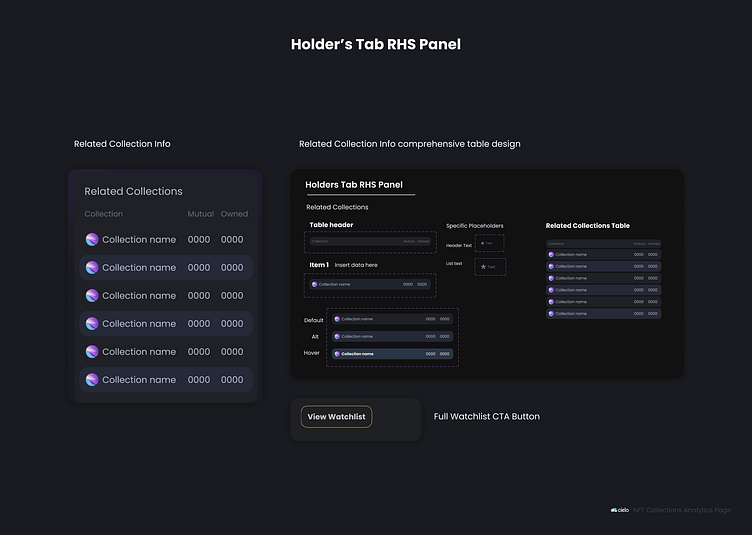Cielo NFT Collections Analytics Page Holder's tab - RHS Panel
RHS Panel
Definition and Functions:
RHS will only show depending on which of the three tabs is selected: Holders - Show the RHS
Data Points
Related collections.
Related collections shows the list of collections that tracked wallets are holding.
For example if user tracks 30 wallets, and most of them are holding a certain collection, then it will be shown in related collections.
We have 2 fields: Mutual and Owned.
Mutual - how much unique tracked wallets are holding that collections.
Owned - how much in total NFTs are held by tracked wallets.
Each related collection should have: - Collection logo: When clicked will go to that collection feature page - Collection Name: When clicked will go to that collection feature page - Mutual Holders: # of NFTs Owned (those mutual holders are holding)
View Watch List Button
This button goes to the Root Collection page and shows which collections the user is watching - i.e all collections they have pressed the watched button.
See more here: https://www.behance.net/gallery/186593571/Product-Design-CICD-Case-NFT-Collection-Analytics