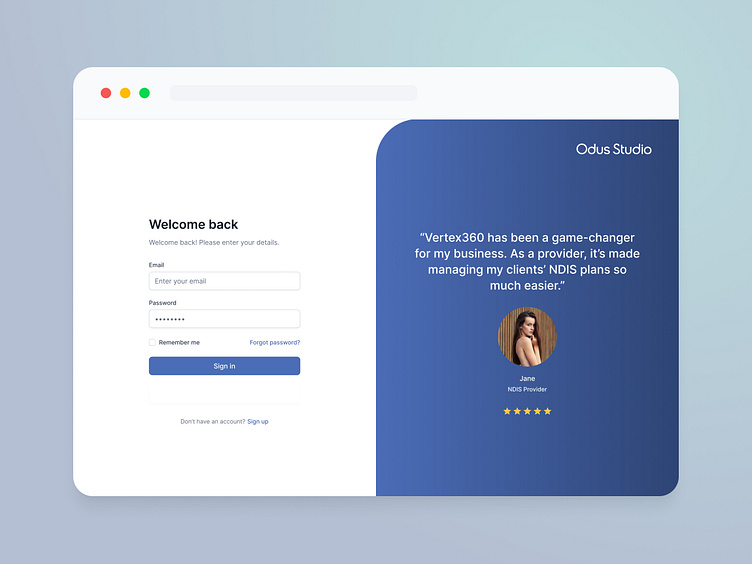Vertex360 - Authentication
Sleek login UI with a minimalist layout, warm "Welcome back" greeting, and refined email/password fields. The right side exudes professionalism, featuring a deep blue backdrop, a glowing testimonial from NDIS Provider 'Jane' with a 5-star rating, and subtle prompts like "Remember me" and "Forgot password?" The interface is polished, marrying functionality with aesthetic appeal.
Transform the way you manage your NDIS business with Vertex360 – the modern solution for managing compliance in your organisation. Experience lightning-fast response times, seamless operation, and unparalleled accessibility – all designed to make your job easier and more efficient.Eager to bring your idea to life?
Contact us at hello@odus.studio for both product information and the creative inspiration you seek.
Screen allows user to enter the OTP send to there attached phone number in which is encrypted with options to "resend code" and back to login page.
This screen shows up if the entered OTP is incorrect with error below the input field.
While signing up this screen in the process helps to add phone number for 2-Step verification with option to "skip" or send code to input phone number
Next in the process is to input the OTP which has been sent to the phone number provided. The screen shows the provided phone number in its input field and the OTP input field.
A success screen to show the user that the OTP sent has been authenticated and 2-step authentication has been step with a congratulations note below the headline.