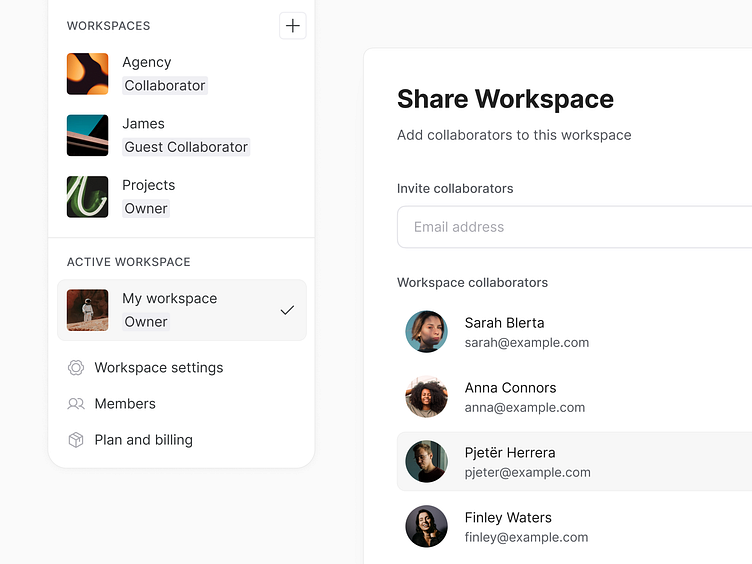Softr — Workspaces
Introduction
As Softr evolved, we noticed a common challenge that our users were facing: keeping projects organized and managing collaborators was difficult, frustrating, and complex.
To address this problem, we introduced the Workspaces initiative. Our goal was to provide a solution that would allow users to create multiple workspaces within the same user account, add collaborators to specific workspaces, and invite guest collaborators to particular projects (apps).
This case study explores how we addressed these user pain points and presents the design solution we implemented to improve collaboration and simplify project and plan management for Softr users.
As a Lead Product Designer, I collaborated closely with Ibrahim (Product Manager) and other designers to work on the end-to-end process and ensure the design quality and consistency of this initiative.
The project had a significant impact on Softr design as Workspaces is part of the core product experience and had a deep influence on the Design System used in the platform.
The problem
User research
To understand which solution would solve user problems, we used various methodologies as part of our user research. This included conducting user interviews, analyzing support tickets, and examining the strategies of other SaaS products.
Benchmark and User Interviews
The main objective of benchmarking competitors and other Saas products was to obtain valuable insights into industry best practices, identify areas for improvement, and assess how our potential solution compares to the overall landscape.
By analyzing the strengths and weaknesses of competitors, our goal was to refine our approach, enhance user experience, and ensure that our Workspaces initiative not only meets but surpasses user expectations in the competitive market.
Through user interviews and an in-depth analysis of customer support tickets, we aimed to gain a deep understanding of the user's perspective. This combined approach helped us identify user preferences, highlight areas of concern, and fine-tune our Workspaces initiative to better meet their specific needs.
Learnings
Scope
After thorough analysis, we defined Softr Workspaces' scope and initial version flow. Three essential roles were identified, allowing users to create and join multiple workspaces as collaborators or guests.
Owner (admin)
Have full control, managing plans, adding collaborators with access to all projects, inviting guest collaborators, and transferring ownership. They can also delete workspaces, users, and projects.
Workspace Collaborators
Can create, edit, or delete projects within the workspace. They invite collaborators and guests, with limited access to workspace settings (excluding plan changes).
Guest-Collaborators
Limited to specific applications, unable to access all workspace applications, invite collaborators, create or delete projects, or modify workspace settings.
Design
After defining the project scope, we crafted basic wireframes to align the team and stakeholders. Then, after a few iterations in high-fidelity design, we created prototypes, handed them over to engineers, acompanied the team during the implementation phase, and incorporated patterns, components, tokens, and styles into the Softr Studio design system.
Guided by our internal design principles:
Delightful, iconic
Playful, fun, functional
Modular, flexible
Connected, powerful
Dashboard
Workspaces Menu Switcher
Creating a workspace
Sharing a workspace
Inviting guest collaborators to an app
Moving applications between workspaces
Workspace settings and users management
Upgrading a workspace
UI Details
Results
Workspaces had an very positive start. In the first two days alone, we saw 80 guest collaborators, and 75 workspace collaborators added, and the creation of 50 new workspaces, in addition to the workspaces automatically created for each account.
As we moved into the second week, this momentum was maintained with around 100 non-default workspaces created, and a total of 200 workspace collaborators, and 150 guest collaborators manually added by workspace owners.
These promising results highlight the strong interest in and engagement with the new feature, demonstrating its potential to boost collaboration and expand our user base.
This early success lays a solid foundation for continued growth and positions the project as a valuable asset within our ecosystem.
Thanks for reading 🙏
Iker