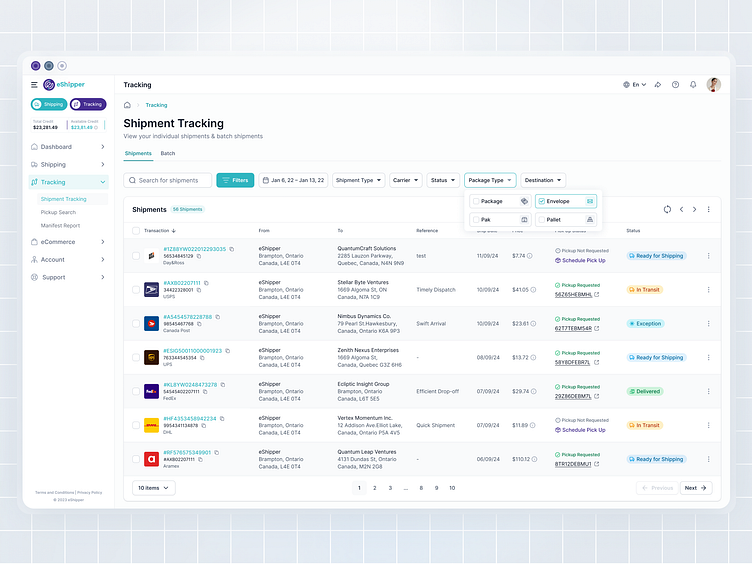eShipper Shipment Tracking Page
A shipment tracking page is a crucial component of logistics and e-commerce systems, providing users with real-time information about the status and details of their shipments. This page typically allows users to easily track various aspects of their shipments, including:
Shipment Date:
Users can view the date when the shipment was initiated or dispatched. This information helps them understand the timeline of their order and anticipate when it might arrive.
Shipment Details:
Comprehensive details about the shipment, such as the items included, quantities, and any special instructions or notes related to the delivery.
Shipment Status:
The current status of the shipment is a critical piece of information. It could indicate whether the package is in transit, out for delivery, or has been successfully delivered.
Carrier Information:
Details about the carrier responsible for transporting the shipment. This includes the name of the shipping company, a tracking number, and possibly a link to the carrier's website for more detailed tracking information.
A dropdown component serves as a dynamic control by allowing users to select values that directly change and group data in a table.
Multiselection in a table is a valuable functionality that allows users to simultaneously select multiple items or rows within the table. This feature proves particularly useful when it comes to printing, downloading data or cancel shipments. This functionality contributes to a more user-friendly and efficient experience, especially when dealing with large datasets or tables containing numerous entries
With multiselection, users can choose multiple items of interest in the table rather than selecting and performing actions on each item individually. This simplifies the task of generating comprehensive reports or downloading a set of data points. For example, if a user wants to print or download specific records from a table, they can simply use multiselection to pick those items in one go, saving time and effort.
Thanks for scrolling!
😁 Please hit the like button.