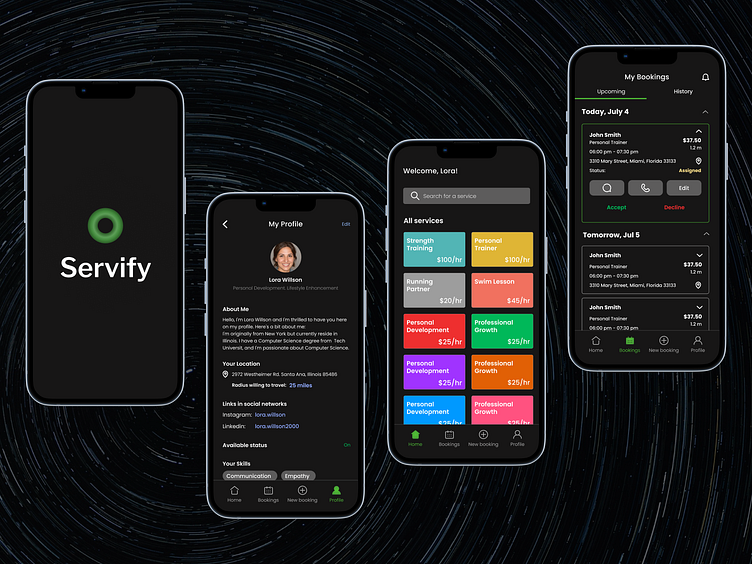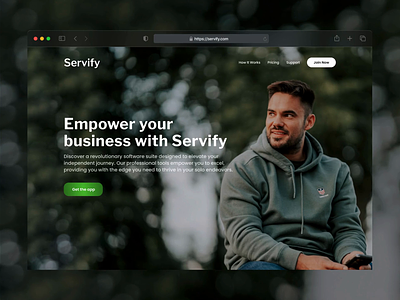Servify - Web & Mobile App design. Case study
by Design Key
Hey, Dribblers! 🖤☕️
Grab a cup of coffee because we're about to introduce you our new exciting project! Servify is a software suite that connects small businesses, side-hustlers, and solopreneurs. We've created a visualization of the platform's design and are thrilled to share the case with you!
Note: the original project's name was changed for the case.
The idea behind Servify is to help businesses easily find the services and specialists they need. At the same time, it allows specialists to be proactive in promoting their services, building their professional brand, and growing their network 📈
Here are wireframes showing some important features and stages of the user journey:
Managing personal profile
Quick overview of bookings with contact information in a specialist's calendar
History of collaborations between businesses and specialists with ratings
🎨 The design system will be consistently used throughout the platform.
We've selected a vibrant color scheme against a black background in order to create a visually captivating and enjoyable app experience.
The platform offers diverse features and functionalities for users across various industries. To attract them, we have designed a landing page that effectively showcases the platform's benefits and organizes all the relevant information.
🔍 Explore the platform design in more detail:
🔹 User flow of the "Specialist" role: screens for mobile application
Project Scope
Key Features for "Specialist" profile:
Onboarding: Set up your "Specialist" profile.
Work Schedule: Easily set and manage your availability.
Payout Account: Create and link your preferred payment method.
Showcase Business: Highlight your services and skills.
Shareable Schedule Link: Generate a link to share your schedule with clients.
Manage Bookings: Keep track of all your appointments in one place.
Client Communication: Contact and chat with clients directly.
Profile Management: Update and maintain your professional profile.
🔹 Color scheme and typography for web and mobile app
🔹 User flow of the "Client" role: screens for mobile application
Project Scope
Key Features for "Client" profile:
Onboarding: Create a profile as a "Client."
Browse: Explore a wide range of services.
Add filters: Select a service, duration, date, and time.
Input: Provide the address (if needed) and payment information.
Receive Recommendations: Get personalized suggestions based on your preferences.
Book a service: Select a specialist and add a comment with specific details.
Track Bookings: Easily keep tabs on all your appointments.
Contact: Reach out to specialists directly via chat or phone.
Rate: Share your experience of working with specialists.
Manage Profile: Update and maintain your profile.
🌠 About Design Key:
We turn client ideas into user-focused digital experiences that engage and convert. If you have an idea in mind and need a skilled development team to bring it to life, we're here to assist you 🤝
💬 Let's discuss your project! Book a free 30-minute call with our Product Lead.