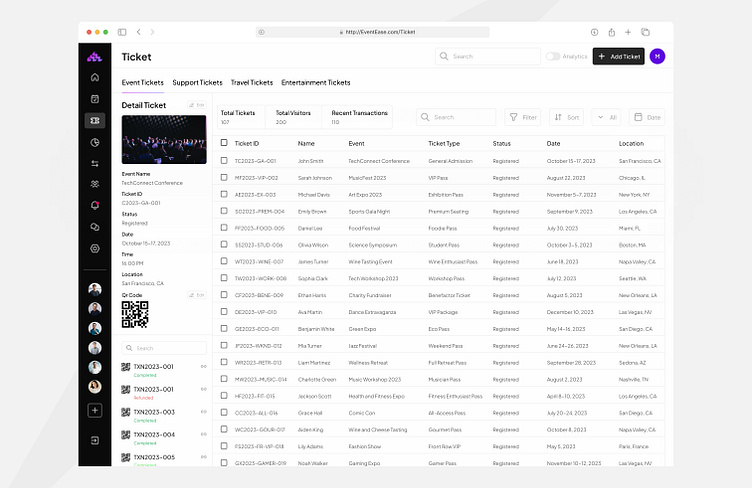Ticket Management Page - EventEase
A "Ticket Page" is a dedicated section within a website or application designed to facilitate the management, organization, and interaction with various types of tickets, such as event tickets, support tickets, or other ticket-based interactions. This page serves as a central hub for users to access, track, and take action on their tickets. Here's an explanation of a Ticket Page:
Key Features:
Ticket Categories:
Tickets are organized into categories, allowing users to distinguish between various types, such as event tickets, support tickets, or custom categories that they create to suit their needs.
Ticket List:
A user's ticket list is presented in a clear and structured manner, showing important details such as event names, support topics, or other relevant information. This list ensures easy access and reference.
Ticket Details:
Users can click on a specific ticket to view its comprehensive details. This includes event specifics, support request history, or any other pertinent information related to the ticket.
Action Buttons:
Users can directly interact with their tickets from this page, whether they need to view event details, check-in for an event, request support, or perform other relevant actions based on the ticket type.
Ticket Status:
Users can monitor the status of their tickets, instantly knowing whether they are pending, resolved, or have other status indicators, making it easy to focus on those that require attention.
Ticket History:
Users have access to the history of their interactions within each ticket, providing a detailed record of changes and updates over time.
Create New Ticket:
For users who need to create a new ticket, the page offers a streamlined process. Users can conveniently submit a new request or purchase a new event ticket.
Search and Filters:
Users can efficiently locate specific tickets using search and filtering options based on keywords, dates, or categories, ensuring that they can easily manage their tickets
Need the design services? feel free to contact me. 🙌
Connect with me : 👉👉👉rayhanalif143@gmail.com.