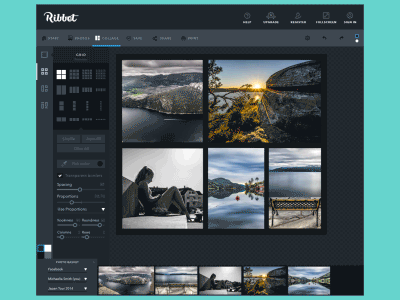Ribbet Collage 2
Hey there, how is going guys? Today I'd like to share another piece from the Ribbet video I've shared with you last week. A quick reminder (but you should also definitely check the rebound shot) - this is a video explaining one of Ribbet online photo editor many functions - the Grid Collage. In this video you can see how the collage fine adjustments work, how the size and proportions are customized and many other small things work, resulting in a harmonic look of the overall composition. Hope you like the transitions and the interface elements motion!
In any area - motion and UI/UX design are no exception - it always takes some time to find the best way to adjust the tools you use in order to produce the best result possible. And in my opinion it is great when you can get some advice or a tip on how to make the most of the tools that you have at your disposal. This is why on our Tubik Studio blog we've shared an article on How to effectively resize mockups for different screen sizes in Photoshop that may come in handy for those of you who often use this software. So you should definitely check it out, and also stay tuned in order not to miss new pieces of advice and just interesting articles on our blog. Have a nice day everyone, cheers!