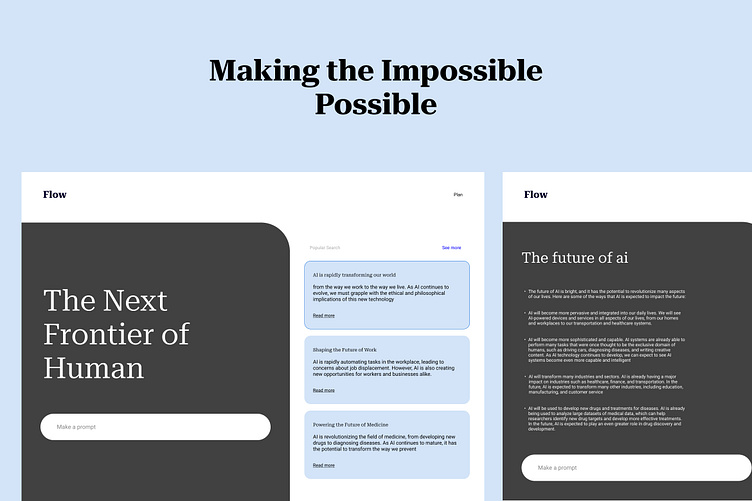Prompt engineer - AI Chat UI kit
buy on envato element:
https://elements.envato.com/user/ffeeaarr/graphic-templates
buy on template monster:
https://www.templatemonster.com/ui-elements/master-prompt-engineer-ai-web-app-369977.html
Page
Firstly prompt : The first page of your AI web chat application is specifically designed for new users. It features a popular search navigation bar at the top, which allows users to quickly and easily access the most popular prompts used by other users of the application. This is a great way for new users to get started and learn how to use the AI chatbot
In prompt: The second page of your AI web chat application is the chatbot assist page. This is where users can interact with the AI chatbot and ask it questions, give it prompts, and generate different creative text formats of text content. The chatbot assist page also includes a list of the user’s recent past chats, so that they can easily refer back to them
In history: The third page of your AI web chat application is the history page. This is where users can view a complete history of all of their previous chats with the AI chatbot. The history page also includes a modal that allows users to filter their chat history by year or month. This is a great way for users to find specific chats that they are looking for