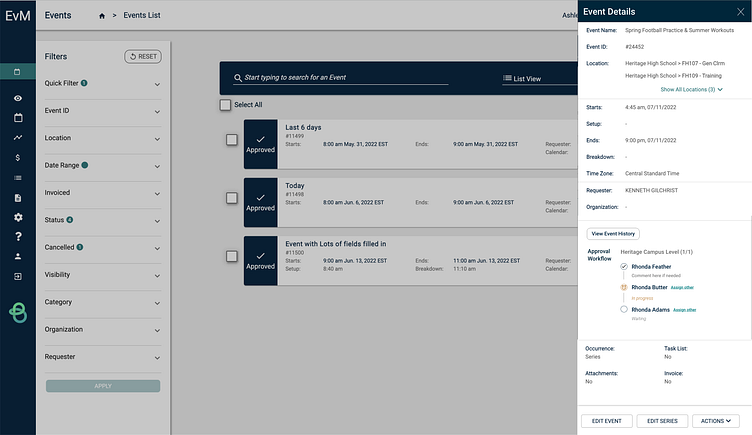Workflow Re-Vamp
Users want to see an approval workflow for an event. Such as who has already approved it and who it is waiting on. They want it to be easier to see since it is currently "hidden" right now.
Problem: We need to provide an easy way for our internal users to access workflow.
Solution: Give users an easy way to see who is "next" on the workflow for approving an event.
During our client interviews we also discovered that some teachers/staff do take vacation, so being able to assign certain events to another person in case they forgot to approve events before they left turned out to be crucial.
Looking at where things lived currently we thought easiest way would be to put it in the side navigation once a user clicked an event. What we learned we needed to fix was the "event history" since not a lot of users thought it was clickable and thought it was more of a "title" and that their event history wasn't showing up underneath it.
The workflow here would allow users a little "short view" with the option to view even more details once they clicked "view Event History". Making "View Event History" more as a button since it involved navigating away also helped users know what to click IF they wanted to view more.
By adding the "assign other" button also solves the problem of when people are on vacation and need certain events to be assigned to someone else during that time.
We also added a "comment" option in case they wanted to communicate a short comment to the person next in workflow.
This was only tested with internal people, since the project was dropped before we could do any client testing.