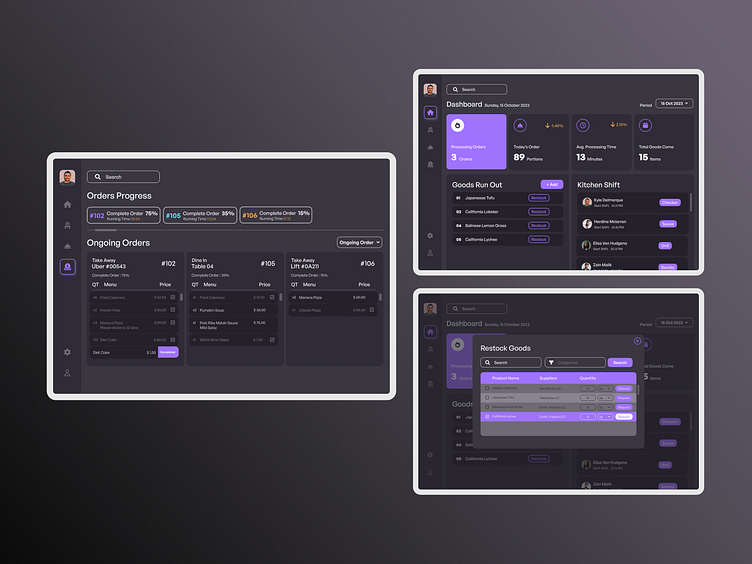Kitchen Inventory Restaurant Cafe POS Dashboard System
Hello there 🖐🏻
Continue with my last post. Here's I want to share the design for cashiers roles.
User Roles
So I divided the POS Systems into 3 roles :
The Cashiers -> The one who gets the payment/receptionist
The Waitress -> The one who delivers the customer to their table, the one who inputs the customer's order, and the one who delivers the food
The Kitchen -> The one who proceeded or relied on the order, the one who checked the ingredients, and the one who checked the order before it was served.
The Roles can be varied depending on the size of the restaurants/cafes.
For this post, I will focus on the Kitchen Roles
Kitchen Dashboard
The head Chef or the Checker is the one who rules the kitchen. So He/She needs to know certain data such as processing orders, Today's orders, the average processing time, the goods, and the kitchen shift. The summary data helps the head chef/checker evaluate their work systems.
To make work more simpler, I put restock goods on the dashboard menu. The purpose of this feature is so the head chef/checker can look at which items that sold out and order the items right away from the dashboard. The head chef/checker can add another item that sold out.
Restock Goods
I make restock goods on pop-up pages that contain the table information. The user can order the sold-out stock right away from here. After they click the request there will be a confirmation that the order has been sent by email automatically.
Kitchen Orders
On the kitchen orders, there is order progress and ongoing orders.
The order progress is the summary order that has been made. There is completion of the percentages and running time to make the kitchen more efficient.
The user can change the ongoing process to history orders, the option is on the right. The user can make a complete checklist on the card of ongoing orders.
If there is a new order that comes, it will appear on the right, the user has a feature to close the new order and proceed order.
Feel free to share your thoughts in the comments 💬.
Press "L" if you like ❤️ it.
Have awesome projects?
Contact me : work.pequo567@gmail.com
or you can check on Fiverr