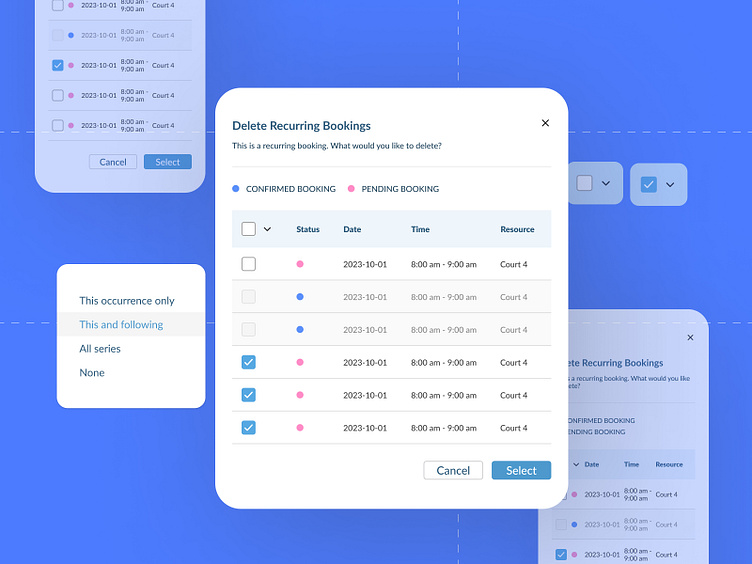Booking Deletion Enhancement
I'm currently working on Courtsite, a website designed to assist court venue owners in managing their bookings.
One of the key features I've focused on allows administrators to create recurring bookings and delete them. When an administrator wishes to delete a recurring booking, they often need the flexibility to decide whether they want to delete just one occurrence, a few specific instances, or the entire series. Unfortunately, the existing user interface doesn't make it clear which bookings are marked for deletion.
To address this issue, I devised a solution that not only grants administrators the flexibility to select the booking sessions they want to delete but also simplifies the process, eliminating the need for manually selecting each session one by one.
My solution involved creating a table that displays a summarized view of all the booking details. Each row in the table represents one booking session and includes its relevant details and status, along with a checkbox on the left side.
Located at the top-left corner of the table, I introduced a set of options that allows administrators to choose the sessions they want to delete. This includes the ability to select individual sessions, all sessions within the series, or sessions following a certain point in time.
However, after sending this version to the development team, they raised concerns about the readability on the mobile view. It became evident that I hadn't initially given enough thought to the mobile version of the admin dashboard. After discussing user habits and needs with the development team, we decided to streamline the table's content by hiding non-essential information, making it more focused and simplified while maintaining clarity for the users.
With this redesigned delete modal, administrators can now easily control which sessions they want to remove from a series of recurring bookings. This enhancement significantly streamlines the process and provides clarity in managing these bookings.