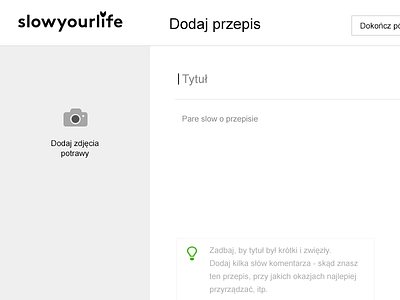Slowyourlife – add recipe 2
Inspired by the first launch of Medium at the end we decided to redesign the previous add recipe page (you'll find the previous one here: https://dribbble.com/shots/2278769-Slowyourlife-add-a-recipe-page).
So following steps of adding process would scroll you right – just the way it is shown on the recipe page (wysiwyg) – https://dribbble.com/shots/2278735-Slowyourlife-recipe-page
This process was longer than the previous one, but surely was more enjoyable.
We also added short guideline about how to effectively add new recipe – taking care about the quality of each recipe we explained, how to correctly fill each step of the process.
What's more – validation (unfortunately) was done at the end of whole form – submitting the whole process. So we needed a guide that would show the user wrong fields throughout whole process. So we replaced the help tooltip with the validation info. Check it's intelligence – after fixing the error the button guiding to next error space flashes green. Quite cool idea for user experience.
Last – but not least. We also added the page informing person, that it's really important to add good quality recipes. This page appeared after clicking the add button.