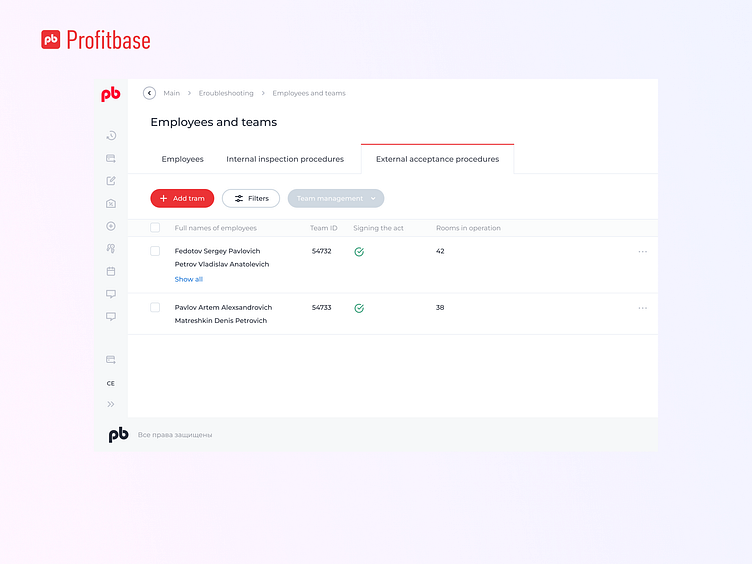Room inspection. Employees and teams
Here, the developer can create a database of employees and form acceptance teams who will directly oversee the handover of completed premises to property buyers.The developer's manager inputs or imports data about employees, their positions, and work schedules into the system. Then, they proceed to assemble the acceptance team
Acceptance period and employees' working hours.
When forming a team, the manager sets a deadline by which the planned number of premises must be inspected by the property owners. Then, they select employees who will comprise the team
The manager can view the workload of each employee every day, understand which days can be lightened and which may require additional staff. They can also specify vacation or sick leave for an employee. To check the workload for a specific day or week, they can switch the display mode.For more flexible customization, the manager can designate certain days as non-working for all employees or, conversely, selectively bring in new employees to participate in inspections on specific days without including them in the regular team
The next step for the manager is to select the premises that the team will be handing over to the property owners. The properties can vary; for example, a house and a parking facility may be handed over simultaneously
Ultimately, acceptance slots are created - fixed times that a member of the acceptance team can allocate to hand over a specific premises within their area of responsibility. Property owners can choose a convenient slot and schedule an appointment for room acceptance in their personal account