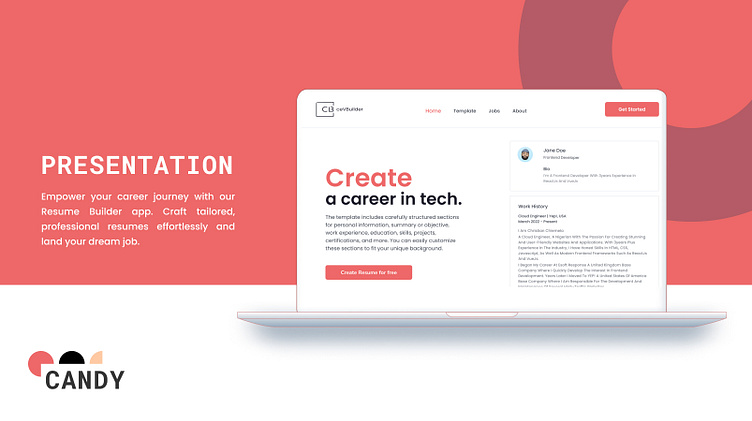Resume Builder Application
Designing a resume builder involves careful consideration of various elements to create a user-friendly and effective tool. Here are some key aspects and details that go into the design of a resume builder:
1. User Interface (UI) Design:
- Intuitive and user-friendly layout with clear navigation.
- Visually appealing design to make the resume creation process engaging.
- A clean and professional aesthetic that aligns with the purpose of crafting resumes.
2. User Experience (UX) Design:
- Streamlined and step-by-step process for creating a resume.
- User guidance and tooltips to assist in filling out resume sections.
- Responsive design to ensure usability on various devices (desktop, tablet, mobile).
3. Content Organization:
- Structured sections for personal information, contact details, summary, work experience, education, skills, and additional sections.
- Ability to add, edit, and delete sections as needed.
- Drag-and-drop functionality for rearranging sections.
4. Templates and Customization:
- A variety of professionally designed resume templates.
- Customization options for fonts, colors, and formatting within templates.
- Preview functionality to see how the resume looks in real-time.
5. Data Input and Validation:
- Input fields with validation to ensure accurate and complete information.
- Auto-save or save draft functionality to prevent data loss.
- Error handling and user-friendly error messages.
6. Content Assistance:
- Suggested content and phrases based on the user's input.
- Spell-check and grammar-check features.
- Tips for writing effective resume content.
7. Export and Download Options:
- Multiple export formats (e.g., PDF, Word, plain text).
- Easy downloading and sharing options.
- Generation of shareable links for online access.
8. User Accounts and Storage:
- User registration and login for saving and accessing resumes.
- Cloud storage or personal resume libraries for users to store multiple versions.
9. Privacy and Security:
- Data encryption to protect user information.
- Clear privacy policies and user consent for data storage and usage.
10. Accessibility:
- Compliance with web accessibility standards (WCAG) for inclusivity.
- Options for users with disabilities, such as screen reader compatibility.
11. Feedback and Support:
- User feedback mechanisms for improvements.
- Access to help resources, FAQs, and customer support.
12. Mobile Responsiveness:
- Design considerations for mobile devices, ensuring a seamless experience on smaller screens.
13. Integration and Export to Job Portals:
- Option to export resumes directly to job portals like LinkedIn.
- Integration with job search platforms for a streamlined application process.
Designing a resume builder involves a holistic approach that combines aesthetics, usability, and functionality to help users create impactful resumes efficiently. The goal is to empower users to present their qualifications and experiences effectively to potential employers.