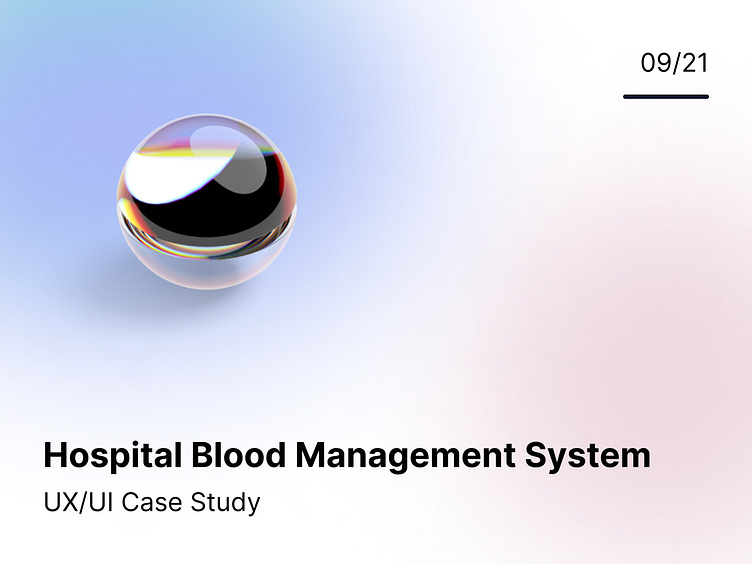Hospital Blood Management System Case Study - UX/UI
Here, you will find an exploration task I set to better my research and basic design approach when given a job outside my typical working environment.
The project's primary focus is to show an understanding of the user's needs and the overall working of a bloodstock management system that hospitals can use to manage their inventory. As well as make scheduling requests for blood types needed for surgeries or procedures that would be performed shortly.
Overall, in this project, you will see a working prototype of the project, as well as a flow map and examples of other similar systems.
Identifying the primary user, one can assume, for the most part, that users of such a system will fall under the eye of medical professionals such as doctors and nurses. As well as administration staff and other people who would have to coordinate the requests the system would generate.
For a system such as this, and after reviewing several job roles that can be found within a hospital, I identified the role of the hospital information systems manager would be one of the primary potential users; one can see the definition of this role below.
The Main User
Hospital Information System Manager
Accomplishes information systems staff results by communicating job expectations; planning, monitoring, and appraising job results; coaching, counseling, and disciplining employees; initiating, coordinating, and enforcing systems, policies, and procedures.
Use Case
Office Based Worker
User for the most part would work in an offsetting, therefore would make use of a desktop computer more often that other devices for this given task.
However anything that would be connected to the system may require a mobile/ tablet application if the donations are being conducted in a more open setting ie: a mobile donation Centre and not a hospital.
Below we can see examples of management software, this part of the project was focused mainly on layout design, to better understand how certain types of data can be displayed.
For the most part each system that was reviewed took a similar approach to layout design, keeling in mind that systems like the one being worked normally will always be connected to other much larger systems.
To ensure a good data set, I found it was help and indeed important to review software examples that may not necessarily be part of the medical industry, you will see some of its influence in the prototype below.
Please enter the flow map; one can see the overall information layout. The system has three main parts: scheduling, inventory and requests.
The contents of each section were determined by two blood management papers as well as the advice of an actual nurse. You're, text here...
Enter your When making a management system, it is important to know and understand what your data points are, and how they can change over time, all this influenced the use of colour indicators for the various status markers that are in use.
Data points like blood type, priority, location and current status, hold varying levels of importance, data points like priority and current status that require more emphasis due to their subject matter are given colour highlights, while information such as location and unit ID are given less so due to them not having any notable impact to the main user.
Having said that all this would be subject to more testing.here...
Below, you will find Mockups of the bloodstock system; within them, you will see examples of the management dashboard and its associated features like reviewing and approving blood requests and viewing all bloodstocks in greater detail.
Home Screen -Request approval
Below you will see the basic process requests in this system are approved.
Request Creation
Below, you will see the basic process requests are created.
Inventory Home Screen
Below, you will see the core of the database.
Viewing available stock
Below are the stock details and options where the user can delete the user data.
Viewing expired stock
Below are the stock details and options where the user can delete the expired stock from the database.