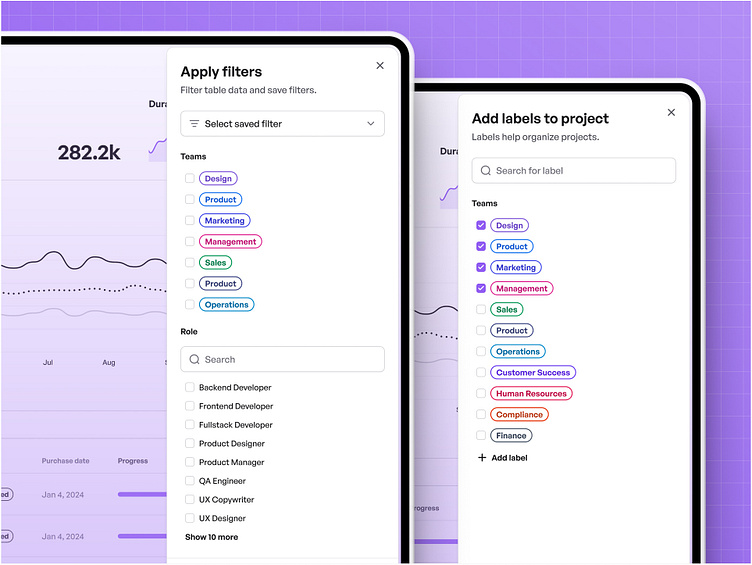Filters slideout menu — Untitled UI
Super simple concept for a dashboard filter settings housed in a sleek slideout menu. This allows users to filter data shown in their dashboard and set up saved filters for future use.
Using a slideout menu like this is a good alternative to a modal or popup because the user can see the data update in real time as they apply certain filters. Modals are generally centre-aligned and can get in the way. Plus, slideout menus are easier to scroll and look way cooler 😎
❖ Made with Untitled UI and Untitled UI Icons
Made with Untitled UI
Untitled UI is the largest Figma UI kit and design system in the world. Kickstart any project, save thousands of hours, and level up as a designer.
❖ Preview Untitled UI in Figma here
❖ Use the discount code DRIBBBLE for 10% off at untitledui.com
—
Untitled UI Icons
Untitled UI Icons are a clean, consistent, and neutral icon library crafted specifically for modern UI design. Made for Figma, in Figma.
❖ Download Untitled UI Icons for free at untitledui.com/icons
—
New post every weekday on Twitter + free assets on Figma Community.
Untitled UI • Himalayas • Webflow • Dribbble • Twitter • Figma • Website