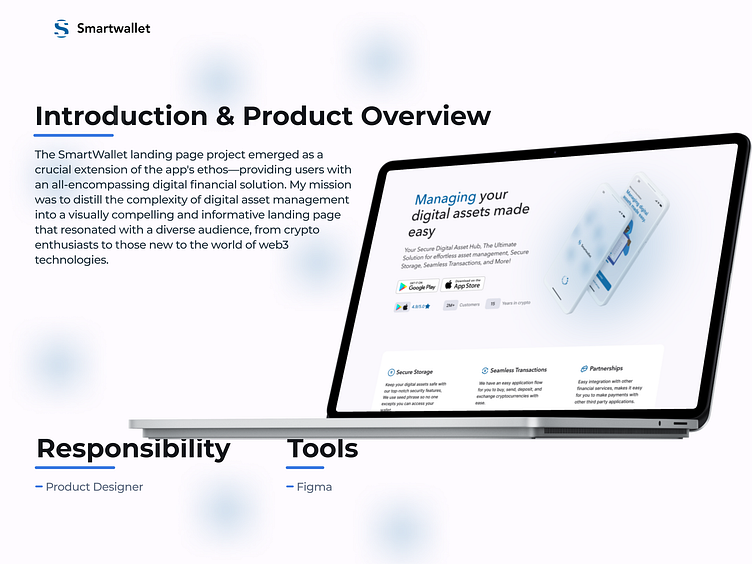Landing page for a mobile app
UX Explanations of each section
The header section serves as the navigational hub for users, offering clear and concise links to different areas of the website. It features the app's logo for brand recognition and a well-organized navigation menu that allows users to effortlessly explore the main sections of the website.
The hero section is the first thing users see upon landing on the website. It's designed to capture attention and convey the app's value proposition with an SEO-optimized engaging headline, subheadline, and a visually appealing mockup of the app interface, users quickly understand what SmartWallet offers: secure and efficient management of digital assets. The CTA button encourages users to take immediate action of downloading the app. Also showcasing the rating badges, customer badge and years in crypto gives users a sense of reliability.
The features section highlights the core functionalities of SmartWallet. Each feature is showcased using clear icons, accompanied by concise descriptions. This section effectively communicates the range of capabilities the app provides, including secure storage, seamless transactions, and partnerships with financial institutions. Users get a comprehensive overview of how SmartWallet can enhance their financial management. The "Security" section reaffirms the app's commitment to user safety through features like a 12-word recovery seed phrase.
The "Coins" section highlights SmartWallet's supported lis of cins with a search bar to enable the user search through the supported coin and easily find them.
The "How It Works" section offers users an insight into the app's user journey. It breaks down the process step by step, guiding users through account setup, secure asset management, cryptocurrency exchange, earning rewards, and effective budgeting. Visual aids like diagrams or illustrations complement the text, making the process easy to understand, especially for users new to the concept of digital assets.
The testimonials emphasizes the app's credibility and interoperability, assuring users of its reliability. By showcasing these feedbacks from existing users, users gain confidence in the app's ability to protect their digital assets. Also to reinforce social prove.
The footer section provides essential information and links to visitors. It typically includes copyright information, privacy policy, and terms of use links. Additionally, it offers easy access to the app's social media profiles, giving users an opportunity to connect beyond the website. The footer maintains consistency and ensures users have access to critical legal information.