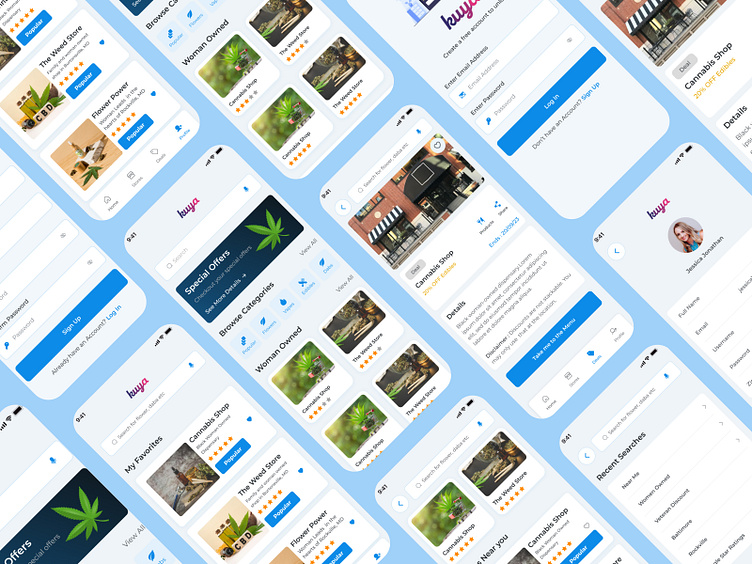Kuya App Design
Designing Kuya app involves creating a visually appealing and user-friendly interface that sparks creativity and engagement for users. Here's a step-by-step guide to help you design the UI/UX for Kuya app:
1. Define Your App's Target Audience:
2. User Interface Design:
3. Home Screen:
4. Store Process:
5. Visual Feedback:
6. Competitors Analysis
7. Illustrations and Imagery:
8. Text and Narration:
9. Save and Publish
10. App Icon:
11. Testing and Iteration:
12. Continuous Updates:
I always remember that designing the Kuya app requires a deep understanding of users' psychology, safety concerns, and educational value. I am trying to create an app that not only entertains but also nurtures creativity and learning in young users
More by Jasim Uddin View profile
Like