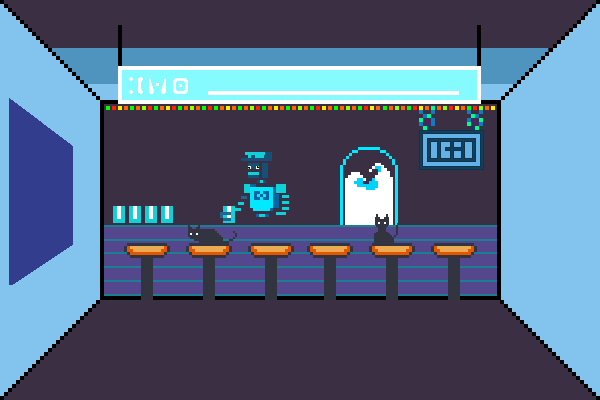Mathematical Valley: A 2D Educational Maths Game
This was a group project where I was the designer. The game was coded by another team member in Unity.
Mathematical Valley. A 2D educational adventure game aimed at key stage 3 students made in Unity. The player takes their character into different buildings where they solve specific maths questions based on the curriculum. The assets are hand drawn pixel art. Above is a scene from 'Average Joe's Bar'.
Game Map
The different terrain dipicts different levels of the game.
Game Plot
The Queen of Mathematical Valley has been kidnapped. The player must earn coins by helping the local community with their maths questions. The player must amass enough money to pay the Queen's ransom.
Game Play
A sped up version of the game can be seen below.
Concept Drawing
Realised Buildings
Designed using pixel art.
Building Interiors
Examples of the building interiors made using pixel art.
Volume & Area Music Shop
Students learn about volume and area.
Gym
Where students learn about weight conversions
Factor Factory
Where students learn about factors
User Interface
Start Screen -> Select your Avatar
Game Plot -> Landing Place
The game plot text is displayed in a rolling story so the players understand the objective and how to play the game.
Room Introduction -> Room Interaction
When the payer enters a building, instructions on how to interact with game will appear.
For example, in the building 'Big Ben Time'. The player drags the clocks displaying the correct time into the box. If at anytime the player needs extra help they can press the 'Help' button and a cheat sheet will appear.
Help Sheet -> Navigation
This game was designed for a tablet so the player can use the navigation buttons in the bottom left hand corner to navigate through the game. Helpful arrows throughout the game prevent the player getting lost.
Entering an Answer
A question will display on the screen and an answer box will display below this. The player types in their answer to the question on the screen and if correct money will appear and increase the coin counter on the screen.
Levels & Mini Game Interaction
As the player walks between the levels the background changes colour to distinguish between the levels.
In the 'Rounding and Estimating' playground the player uses a swiping motion on the roundabout to either round up or round round down to get to the correct answer
Right or Wrong Answer
If the player makes a mistake and enters the incorrect answer, this will be displayed on screen along with the correct answer (as seen on the left). If the player enters the correct answer (as seen on the right), the player gets a correct label and a coin floats upwards, increasing their coin counter.
Grand Final
The player takes their coins to the bank to exchange for the currency needed to pay the ransom for the Queen's release from the kidnappers. If the player correctly converts their coins to the correct currency in the bank the player completes the game. The end titles will appear, congratulating the player.