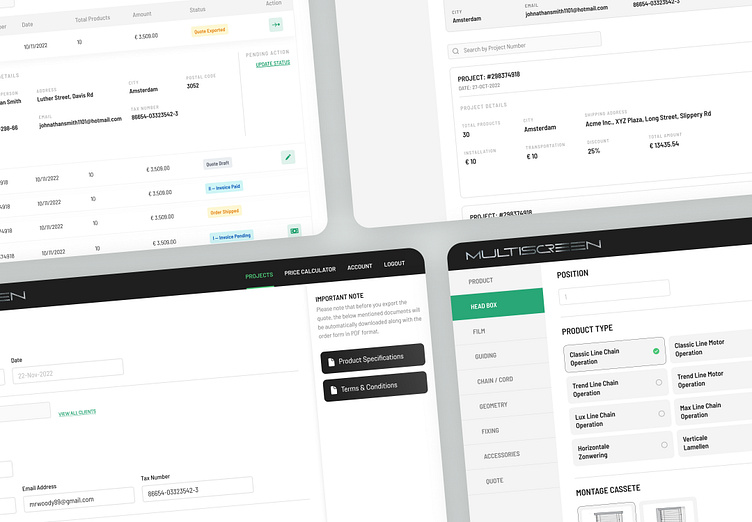Multiscreen — Dealer Panel
Hello, Dribbblers! 🏀🏀🏀
Discover the future of window customization with Multiscreen, a cutting-edge window and window blinds configurator system that redefines the way dealers and administrators interact with clients and products. Designed with meticulous attention to detail, Multiscreen comes in two dynamic versions tailored to empower Dealers and Admins, providing a seamless experience from design to delivery.
Multiscreen isn't just a system; it's a collaboration enabler. By seamlessly connecting dealers, clients, and admins, it streamlines the window customization journey. Multiscreen's agility ensures dealers can translate client visions into reality while providing admins with the tools to foster growth and operational excellence.
Dealer Panel — Overview
Product Selection
Product Type:
Select the type of the product client is looking for.
Montage (Mounting) Cassette:
Select the type of mounting cassette for the window.
Dimensions:
Choose the dimensions for the window's frame.
Headbox:
Choose the type of headbox for the window.
Film Selection
Film Properties:
Using these properties, the dealer can modify the look and functionality of the film. Based on the selected values of these properties, the film type gets filtered automatically.
Film Type:
Here, the dealer can make a selection of the film's colour.
RAL Colour:
In order to change the colour of the window panels, the dealer can select any colour from the RAL Colour dropdown.
Embossing, Pleating, and Operation Side:
Here, the dealer can select the type of embossing for the window, pleating in mm, and operation side.
Guiding, Chain & Geometry
Guiding:
This allows the dealer to select the type of guiding shape that goes with the window.
Chain Colour:
The colour of the chain is mentioned here. The list contains only three different colours that are: black, white, and grey.
Geometry Type:
Mention the type of geometry the client is looking for.
Fixing Selection
This allows the dealer to select the type of fixing for the film that is attached to the top of the window panel.
Accessories Selection
To purchase extra or additional parts along with the original product, the dealer can select from a wide range of different accessories and set their quantity.
Cart & Product Summary
Cart:
The dealer can view the list of configured products in the cart.
Product Summary (Edit Product):
To view the product summary or to edit a product that is being configured, the dealer can click on the Product Summary icon (the window icon found above the product preview panel). If the product is fully configured and the client wants minor changes made to it, click on the View/Edit button to open the Summary and edit the product's attributes.
Generate & Export Quote
Quote Form:
Here, the dealer fills in the most important details of the client such as company details, personal details, contact person details, billing and shipping addresses along with additional costs such as installation cost, transportation cost, VAT, and Discount.
If the client decides to make the last changes to the product, the dealer can easily access and edit any product shown at the bottom of the form.
Assign Position:
To assign a position or multiple positions to the product, edit the product and assign different positions using the numbers.
Delete Product:
The dealer can easily remove any unnecessary product from the list by clicking on the 🗑️ button.
Auto-fill Form:
The dealer can easily fill out the complete form for the existing clients by clicking on the View All Clients button and selecting a client from the list in the popup.
Manage Projects/Quotes
Here, the dealer can manage all of the projects or quotes that they have created so far. They can update the payment status of the projects/quotes, view the files of the project/quote and filter the projects/quotes using the given filtering options.
Manage Clients
The dealer can view all of the clients and their projects/quotes in the system.
Account Settings
General Settings:
In this screen, the dealer can update their company details, contact person details, and billing and shipping addresses.
Password:
The dealers can easily update the password of their accounts.
Like what you see?
If you liked the design, don't forget to hit that ❤️ button.