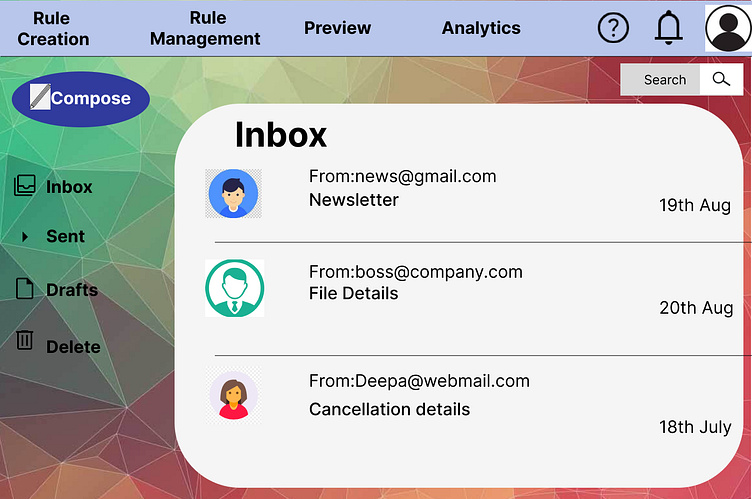Automatic Email Sorter
Quick Overview
This tool enable users to establish criteria for the automatic sorting, labeling, archiving, or removal of incoming emails.
Rule Management
A centralized board or roster where users can oversee all rules they've formulated, switch rules on or off, and revise or remove existing rules as needed
Rule Creation
Users should have the ability to effortlessly generate rules. For example:
If an email originates from "boss@company.com," designate it as high-priority.
In cases where the subject includes "newsletter," relocate it to the designated "Newsletters" directory.
Emails that have remained unread for a duration of 30 days should be automatically archived.
Preview
Prior to enabling their rules, users should possess the capability to test them and preview the actions that would be executed based on the present contents of their inbox.
Analytics
Present metrics such as the count of sorted emails, frequently utilized rules, and the quantity of emails subjected to automatic deletion or archiving.
Help
Provide templates or guided procedures for users who are not acquainted with crafting conditions, allowing them to establish common rules effortlessly.
Notification
Alert the user when a rule has been executed or in the event of conflicts between rules.