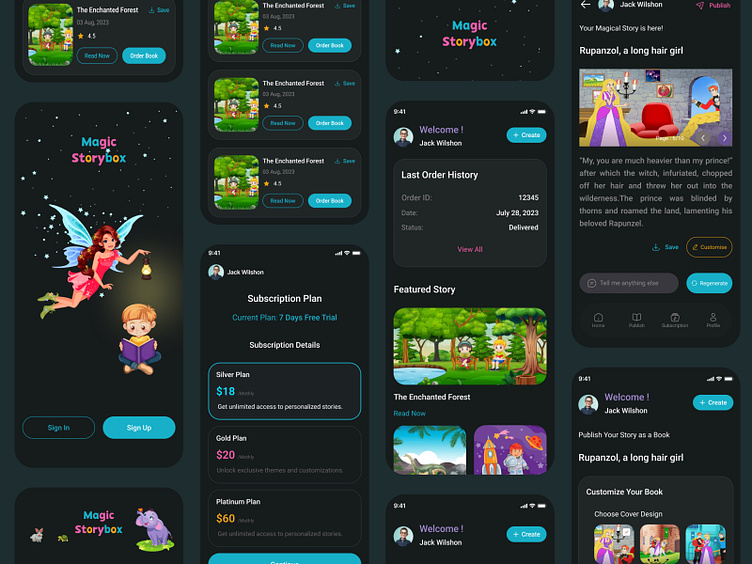Kids Story Generate App
Kids Story Generate App Design
Designing a Kids Story Generator app involves creating a visually appealing and user-friendly interface that sparks creativity and engagement for young users. Here's a step-by-step guide to help you design the UI/UX for your Kids Story Generator app:
1. Define Your App's Target Audience:
2. User Interface Design:
3. Home Screen:
4. Story Generation Process:
5. Visual Feedback:
6. Story Preview and Editing:
7. Illustrations and Imagery:
8. Text and Narration:
9. Save and Publish
10. App Icon:
11. Testing and Iteration:
12. Continuous Updates:
I always remember that designing a kids' story generation app requires a deep understanding of child psychology, safety concerns, and educational value. I am trying to create an app that not only entertains but also nurtures creativity and learning in young users
You can share your feedback in below comment section and can press 'L' if you like my work or follow us if you want to find our upcoming work easily.
Thanks for watching it.
✉️ Have a project idea?
Contact: jasimuddin3912@gmail.com
Heading
Enter your text here...