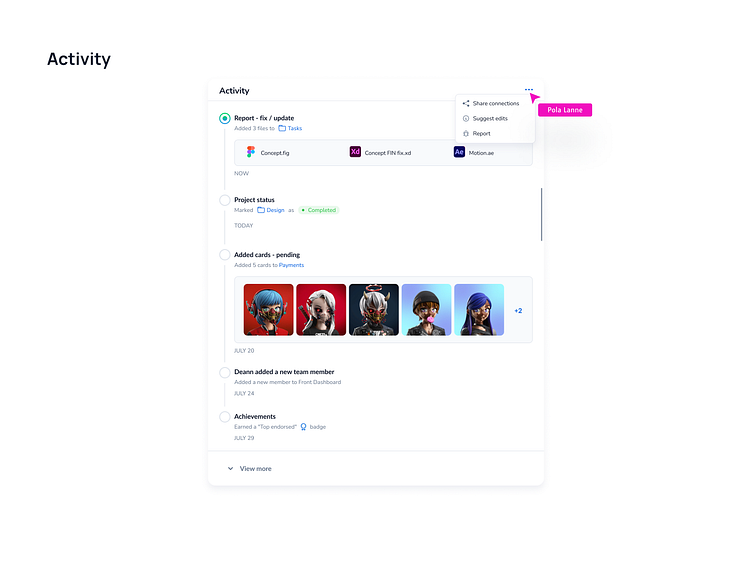Activity | user activity history UX
Activity | user activity history UX
A user activity history block is a section in applications, services or platforms that visually and chronologically displays the activities and actions performed by the user within the system. This block provides the user with an overview of the history of their interactions with the application or service. Here are some of the characteristics and elements that may be present in a user activity history block:
Chronological Order: Activities are displayed in chronological order from most recent to earliest. This allows the user to see their progress and actions over time.
Icons and Pictograms: For ease of perception and quick recognition of various activities, icons and pictograms corresponding to specific types of activities can be used.
Description of Actions: Each activity should be accompanied by a text description that explains what was done by the user. This may include a title, a short description, and possibly additional information.
Don't forget to press "L" if you enjoy watching this ❤️.
You can read my article "Organizing Figma files for team collaboration"
Get in touch with me:
Behance | LinkedIn | Instagram
📩 Reach me at: linc.effect@gmail.com