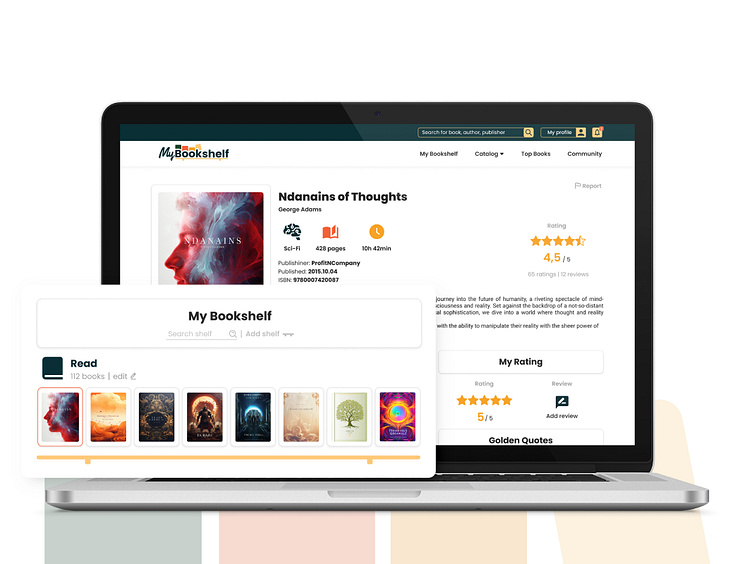MyBookshelf - Book Page 📚
MyBookshelf - Book Page | UI/UX 📚
🎯 Objective
The goal was to design an intuitive and engaging UX/UI for the single book page on MyBookshelf. 📚 It should provide essential book details, the "My Bookshelf" section for user interaction, and additional information like ratings, reviews, sales offers, and book recommendations.
🛠️ Solution
The single book page is organized to first present the primary book details - the cover, author, title, publisher, and description. A key feature of the page is the innovative "My Bookshelf" section, displayed graphically as shelves 📚 where the user can interactively manage their book collection. Users can add a book to a shelf by clicking on the 'add' icon ➕, and remove it by clicking on the book cover on the shelf.
The page also includes sections for ratings ⭐, reviews ✍️, sales offers 💸, and book suggestions for further reading 📖. These elements provide comprehensive insights and options for the user, fostering engagement and discovery within the platform.
🏁 Outcome
The single book page UX/UI design offers a novel and immersive solution to present a wealth of book-related information and user interactions. 🎉 This design encourages user interaction and engagement, improving the overall user experience on the MyBookshelf platform. 📈