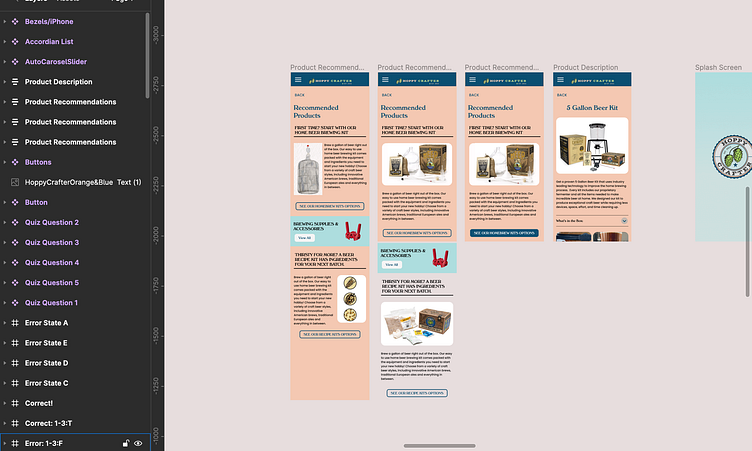User Feedback & App Updates
User/Target Feedback
Overall user impressions of the app
Every single user stated that they loved how straightforward and easy to use the app was. From the overall design and feel of the app to the language used throughout – it was a fun and inviting process. Users commented that it was a happy medium between fun and professional – which helped prevent “learning fatigue”. The number one comment I received from each user was how they liked the integration of illustrations/pictures with the text and how the text was broken up into small bits. This made it easier for them to skim through and forced them to pay more attention to the content in a way that was enjoyable.
Areas of improvement-
· Hover states within quiz- All users commented on the hover state function within the quiz being a bit twitchy. One user commented that they like the enlargement of the button choice but thought that it would be more useful to enlarge upon pressing the button and then the user would have to click submit before scoring. This user commented that they like to see which answer they’ve selected before they actually hit submit.
· Indications for scrolling features- Two users did not understand that they had the ability to scroll within the app and wanted to have a visual nudge or symbol indicating the fact that they could scroll. Some pages were more clear than others to the users. For instance, the horizontal scroll feature within the equipment page seemed to give the most trouble since the white background did not stand out as clearly as the homepage horizontal scroll feature. One user commented a scroll bar that disappears when not using would be helpful
· Product Recommendation Page- I received quite a few comments that people would like to see links to products along with costs and where to buy them. When probed further users that they wouldn’t necessarily want to see links within the course itself but maybe references to the section where within the app they could find it. This was to avoid it feeling like a sales pitch vs an educational experience.
· A template to use a brew log- One user commented that they would really like to see a template for a brew log and how key details are tracked during the brewing process. It was originally my plan to include a brew log but I had never thought of detailing within the course what the log would look like.
· Video demonstrations of how products are used – Several users have indicated that while they like the illustrations, they would enjoy seeing a video demonstration of parts of the brewing process either via animated illustrations or real live footage.
· Quiz progress Indicators – One user pointed out that the progress bar was nice but they wanted to see the total number of questions and how many they’ve completed as well.
App Updates
The bulk of the user feedback pointed out the desire for features that I had already intended on creating but non-the-less is valuable to hear that is what users would like. My goal for the remaining time was to design and prototype a basic products page, sample brew log page and tools feature, and see if I had time to incorporate some video components into the course itself. As for some of the bugs users addressed, the biggest issues were the hover states within the quiz and the scrolling features. I instead to replace the quiz hover state with a simple press response that will change and highlight the selected answer before prompting users to submit their answer. As for the scrolling confusion, I think that adding a disappearing scroll bar for vertical scrolling will be helpful and a simple icon to indicate horizontal scrolling will help with additional features. I would also like to go back and make the horizontal scrollable items on the equipment page a bit more obvious.
I think lastly, in accordance with the time available, I would like to prototype one page for each of the tabs I have available on the home page and a simple working navigation menu so users can switch to different areas if they would like. And lastly, I haven’t had a chance to put in a footer section any of the app pages which would just give it a more official look in my opinion.
Subject Matter Expert
For my technical expert, I interviewed an old friend whom I completed my Microbiology degree with in, Max Anders. Max completed his degree in Microbiology and Food Science at North Dakota State University. He went from homebrewing in his free time to opening his own brewery, Anders Ale, in 2018 in his hometown Lubeck, Germany. He passion for creating quality craft beers set his business apart from the steady stream of breweries following only mainstream trends. He recently closed his brewery to pursue new exciting adventures but had some quality advice for my brewing app in the meantime. I had asked him to review my app but outside of this I asked him some overall questions about the brewing process to garner more information about potential sticky areas for homebrewers.
Some of the valuable nuggets of wisdom from Max included:
Tools and resources for learning – “times have changed and with how heavily social media influences our actions– I can’t stress enough that everything should be digital because your audience consumes content through words and media. If you can deliver engaging, empathetic, and purposeful content, you are guaranteed to keep the audience interested.” For him this came in the form of brew checklists to help him stay organized and in a brew setting is essential for quality control. The idea of having a dedicated place within the app to keep track of brew details in a logbook would be integral for success of any home brewer – because there are a lot of details to remember and keep track of. None of these things existed when he was learning to brew except for paper log sheets which seem somewhat old fashioned only 10 years later.
Keeping the audience engaged – He made several good points that related not only to running a brewery open to the public but also to an educational app, keeping your audience engaged is the biggest challenge that you will face. In his experience, hands-on learning was the best for him while learning to homebrew. This ability while it would be limited in an app setting, provided a strong foundation of learning in that users get to practice what they learn in real time. He loved the idea of having the course walk you through brewing a batch kit you can buy from the store and seeing various steps through video instruction.
Course Material of Importance – I had asked Max what some of the biggest sticking points in the brew process were in order to emphasis key learning goals and he said three things come to mind.
One, wort boilover is something every beginning homebrewer does not take seriously enough and is probably the number one brewing mishap. People never think it will happen to them or that we overexaggerate the risk of a boilover but for various reasons, wort boilover is a messy and semi-dangerous mistake new brewers often make!
Two, new homebrewers and even new breweries can struggle with is fermentation temperature. New brewers tend to focus on the mash and boil more than what temperature their brew sits at. But fermentation is where the magic happens and people often forget that fermentation occurs via living microorganisms – which have very specific temperature needs to be happy! This mindset was an area I neglected as a beginner homebrewer and one that should be stressed more. Actively fermenting beer is often an average of 10 degrees or more higher in the jug than room temp. So it is important to ensure that the room your beer ferments in is about 65-70 degrees at all times. Keeping this temp cool will help produce a better tasting beer.
And thirdly, being too impatient and not conditioning beer long enough after bottling! It is like aging a good time, it only improves with age and off flavors from the beer brewing process tend to drop out over two weeks of sitting or longer.