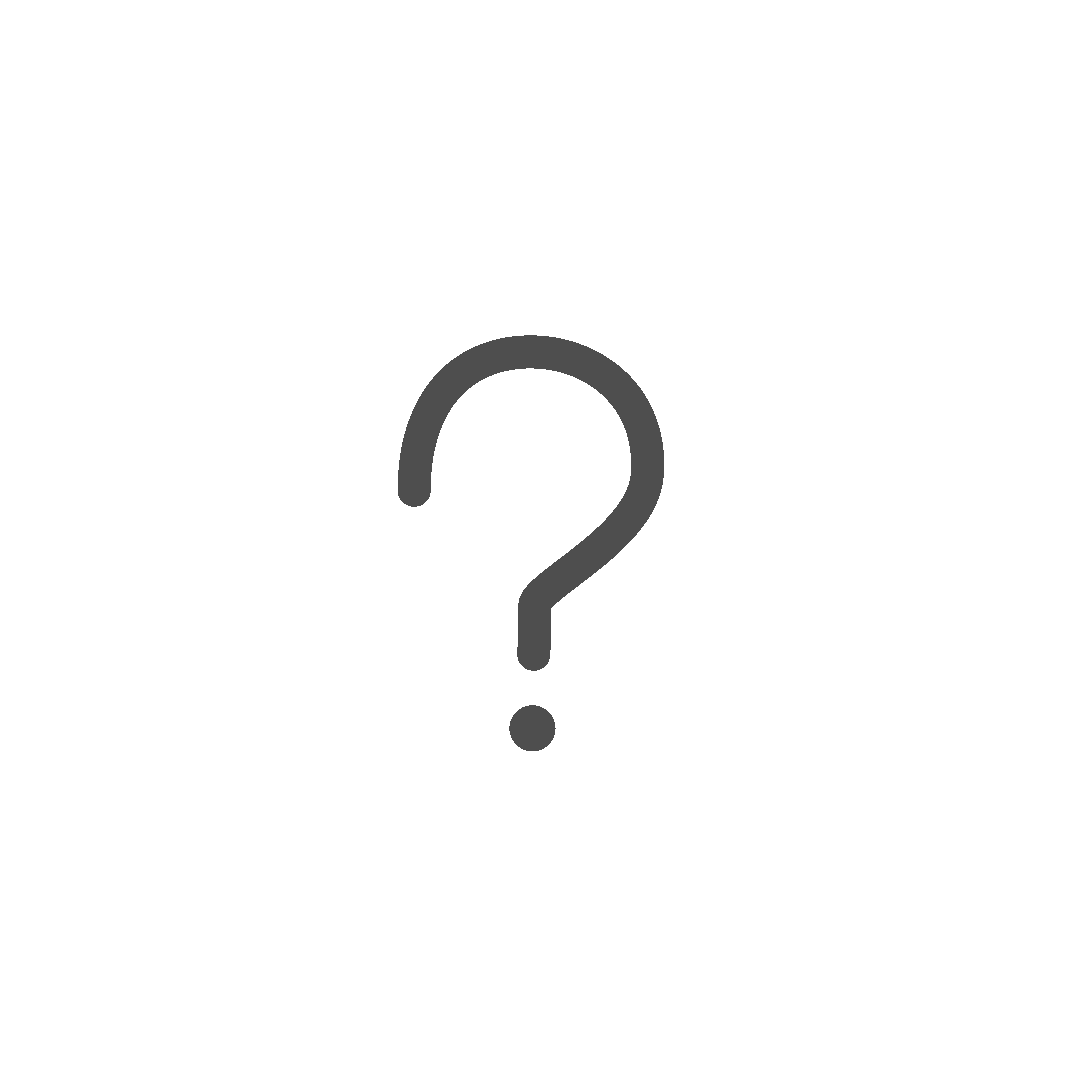Q&A Animated Icon
About this Q&A Icon GIF
1. In the first step of our Q&A GIF Animated Icon, The question thought bubble scales up as it rotates from the corner anchor point. Then the question mark inside the bubble matte moves up with a nice keyframe graph and bounces back to its place. The question mark has motion blur toggled on, with layers effect to make a solid trace on it instead of a ghostly motion blur.
2. This answer or Idea thought bubble, then scales up and rotates with a similar anchor point like the question cloud. While the Question thought bubble scales down and moves to the frame corner a bit to make room for the answer in our FAQ or Q&A Animated GIF Icon.
3. The Idea bulb enters from below using simple position property as parts of the bulb base move in from the sides. As our light bulb finishes revealing itself, starts to shine line traces using simple shape lines and a trim path effect (keyframes on end to make it smaller and offset to make our Q&A GIF Animated keep moving (shining)).
4. Finally our thought bubbles get a bit bigger and bounce before scaling and rotating down to starting point to leave the starting grey question and make a perfect motion-graphics loop for our Q&A Animated GIF.