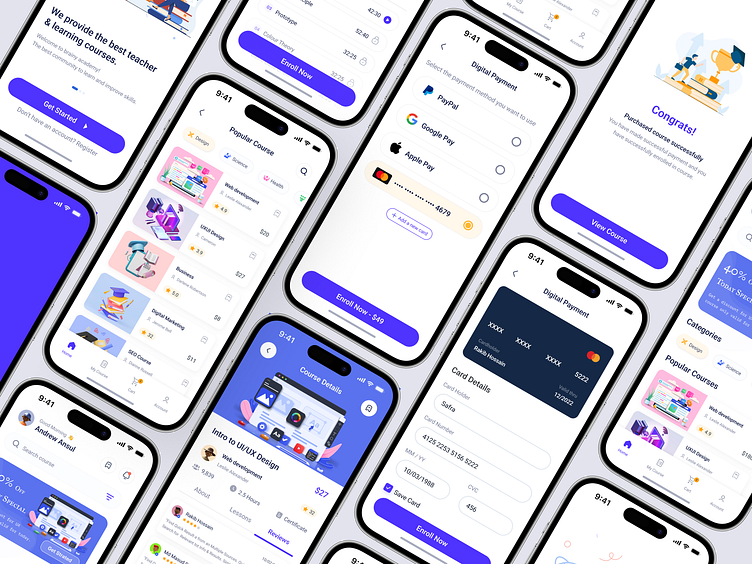Go-learn: E-learning Mobile App
Hello!/Hey there folks!/Hi everyone,
📱 Sharing Go-learn Splash Screen, onboard, home, Popular Course, Course Details, payment method selection, card details, and congratulations screens.Go-learn is a e-learning app that aims to revolutionize the way people learn and acquire knowledge. I have designed these screens for learning purposes and to improve my UI skill and design thinking process experience.📱🌟
🎨 Solution/ The Solution
I am thrilled to present "Go--Learn," an intuitive and visually captivating e-learning mobile app that empowers learners to embark on a knowledge-filled journey right from their smartphones. The project's focus was to create a seamless and enjoyable learning experience while making education accessible to all.
Splash Screen: Welcoming You with Our Brand Logo 🌊: Upon launching the app, users are greeted by our signature "Go-Learn" brand logo, representing the promise of boundless knowledge and educational exploration. The captivating Splash Screen sets the stage for an exciting learning journey ahead!
Onboard Page: On the Onboard Page, users are treated to delightful e-learning illustrations, showcasing the vast range of subjects and courses they can explore on our platform. This engaging visual storytelling sparks curiosity and enthusiasm, enticing users to join the learning revolution.
Home Screen: The Home Screen is thoughtfully designed to offer a seamless learning experience. Users can easily navigate through various features, such as the notification and bookmark icons for personalized learning. The search field allows users to discover courses tailored to their interests, while the search result filter ensures finding the perfect course is a breeze. Additionally, the promotion banner highlights special offerings, and categories and popular courses make exploring topics effortless.
Popular Course Screen: The Popular Course Screen is a gateway to a plethora of captivating courses spanning various categories. From academics to hobbies and professional skills, learners can explore a curated selection of the most sought-after courses. Each course is presented with eye-catching visuals and concise information, empowering users to find their perfect match at a glance.
Course Details Screen: Delving into the Course Details Screen, learners gain a deeper understanding of their selected courses. Here, they can explore vital course details, including the course's price, the name of the esteemed teacher guiding the journey, the number of enthusiastic learners already enrolled, and comprehensive information about the course curriculum. Moreover, users can read authentic reviews from past students, providing valuable insights to make informed decisions.
Payment method Selection Screen: The Method Selection Screen is your gateway to a hassle-free payment process. Here, users can choose from a variety of payment methods, making it convenient to pay for courses that suit their preferences. Whether it's credit/debit cards, digital wallets, or other secure options, Go-Learn ensures a smooth and tailored payment experience for every user.
Card Details Screen: On the Card Details Screen, users can securely input their card information with confidence. Go-Learn prioritizes data security, employing robust encryption to safeguard sensitive details. Users can proceed with ease, knowing their transactions are protected, enabling them to focus solely on their educational journey.
Congratulations Screen: The Congratulations Screen is a moment of joy and accomplishment for every learner! After confirming the payment with a simple click, users are greeted with a heartwarming congratulatory message. This gesture acknowledges their dedication to learning and reinforces the belief that knowledge truly is the key to success.
How did I work?
— I overhauled the user experience on primary flows.
— I designed the platform from the smallest atom to the most complex organism.
The Services I provide
— UX research
— Product research
— Product design
— UX&UI design for web and mobile
— Interaction design and prototyping
Contact me:
I am available for remote jobs, desk jobs, or freelance projects. If you have a project idea, then you can contact me using the below contact information:
📩 E-Mail:
📤 WhatsApp Link:
📤 Discord link: