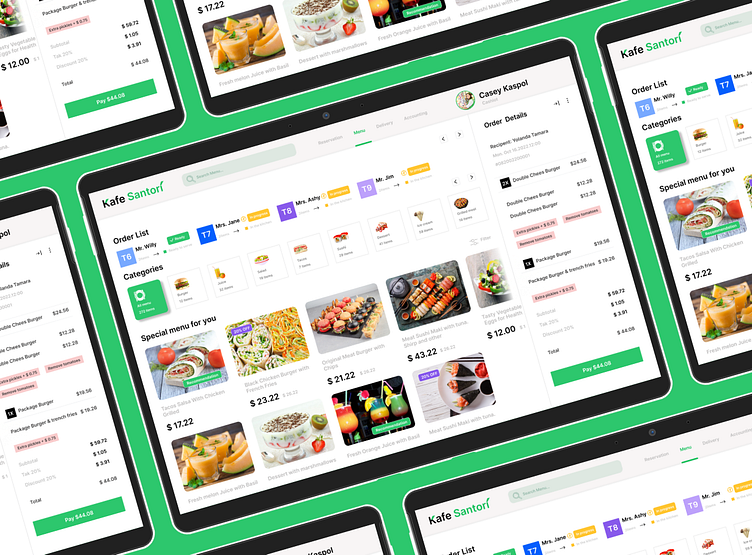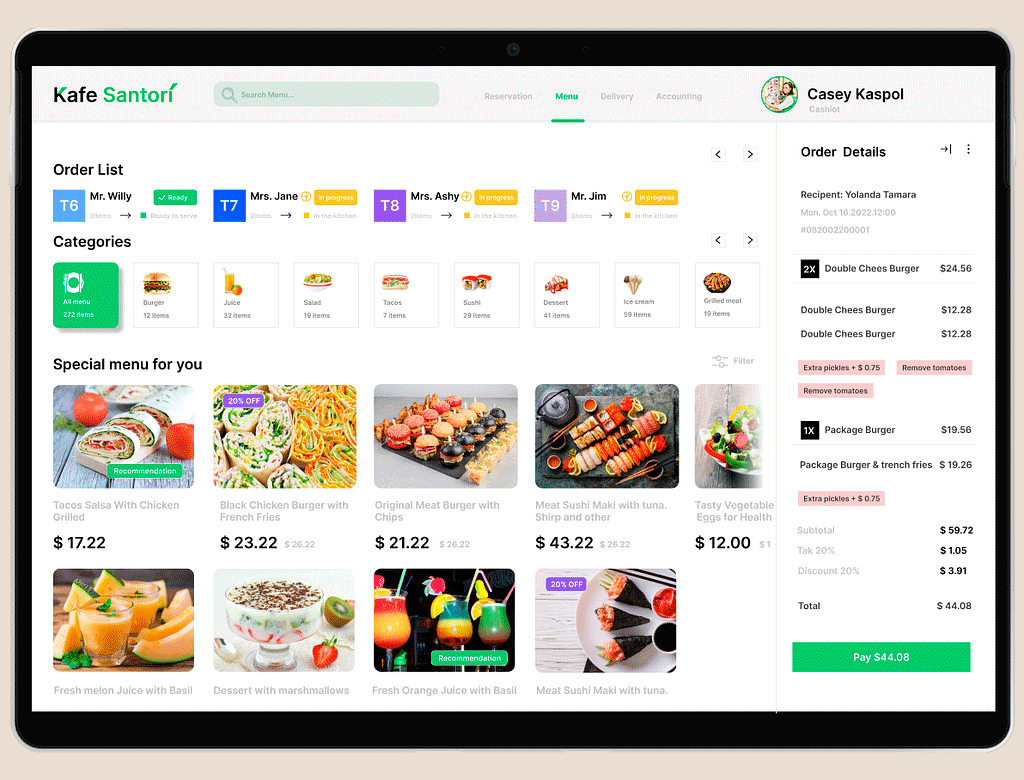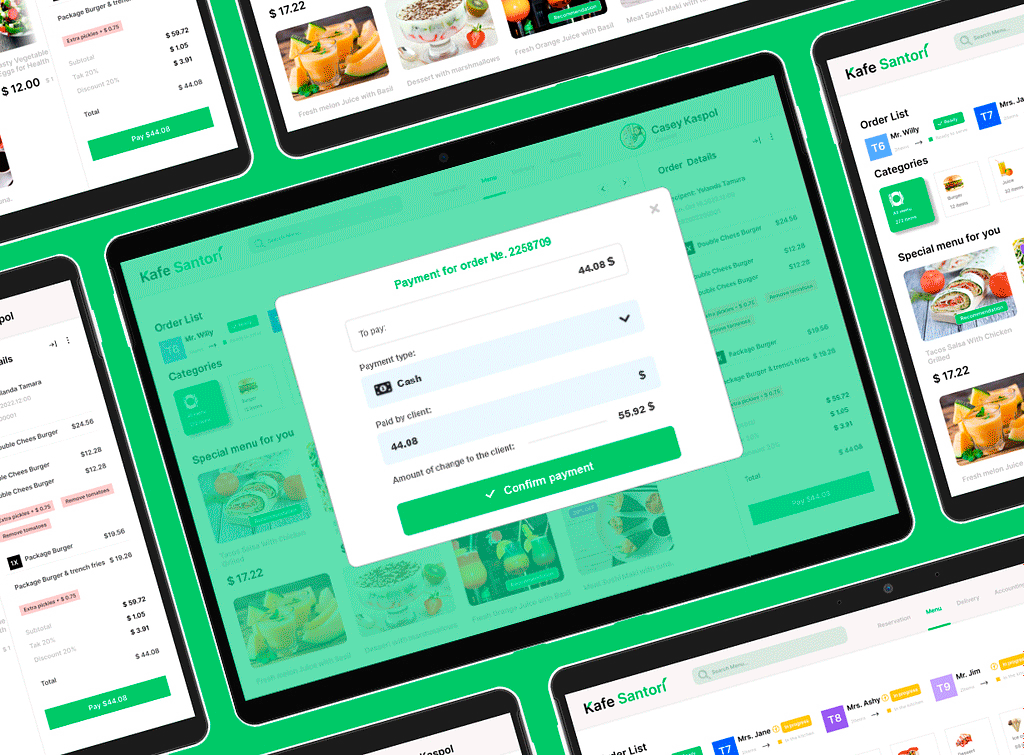Kafe POS System "Santori"
I present to your attention the design POS System Kafe "Santori".
POS stands for Point Of Sales or Point Of Service. This is a specially developed version of CRM that will help automate the work of your employees at offline points of sale.
What can POS do in KeyCRM?
Quickly search for products from your catalog, select quantities, indicate prices and place an order in just a few clicks.
How to connect POS to KeyCRM?
To switch to POS mode when creating orders, select the “Add in POS mode” section.
No more transferring sales to CRM, do it right away on your tablet or smartphone. It is also possible to connect a scanner.
The GIF presentation shows the clearly demonstrates exactly how the order payment procedure is carried out
Thank you for your attention! ☺️
Next step🏃👇
Let's look at a few benefits of CRM for small retail stores:
Understanding your customer base: CRM data and basic analytics differentiate between VIP customers and casual customers, helping you make important decisions about discounts, price levels and rewards;
Continuity: If you have more than one or two employees, it can be difficult to maintain constant familiarity and rapport with customers, depending on who is at the register. A CRM will tell your employees everything they need to know about a customer so they can call them by name and inquire about special requirements or preferences;
Loyalty Tracking: Have you ever walked into your local coffee shop and the barista tells you that you have a free drink on your account today? Feels good, doesn't it? This is another CRM feature that your basic POS software doesn't have. Get more accurate data on who deserves an award and when they should receive it.