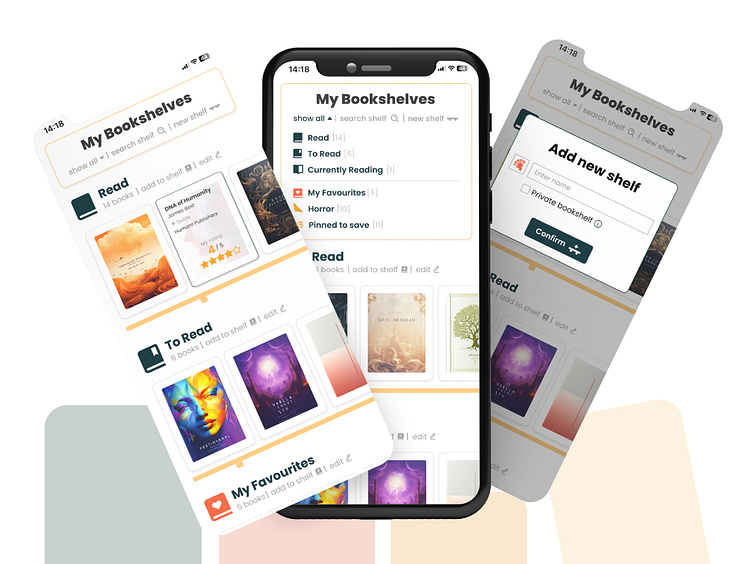MyBookshelf - Bookshelves Preview | Mobile Design 📚
MyBookshelf - Bookshelves Preview | UI/UX Mobile Design 📚
Objective 🎯
The goal was to design an engaging, intuitive, and aesthetically pleasing user interface for the bookshelf section of the MyBookshelf mobile app 📱.
The design needed to provide a snapshot of the user's virtual bookshelf 📚, showcasing recently added books, and offering key functionalities such as adding a new shelf or searching within an existing one 🔍.
Solution 🛠️
The bookshelf section begins with the heading "My Bookshelves", followed by functional buttons labeled "show all" 🔎, "search shelf" 🧐, and "add shelf" ➕. These buttons are straightforward and self-explanatory, enhancing the app's usability.
Below this, each bookshelf is represented with a colorful shelf icon 🎨, shelf name, the number of books it contains, and "add to shelf" and "edit" buttons. This layout provides at-a-glance information about each shelf, while keeping the interface clean and uncluttered.
The main part of the interface presents a horizontal scrollable row of book covers, giving the user a preview of the books on the shelf. Beneath the book covers, a minimalist shelf design is placed to enhance the illusion of a bookshelf 📖.
Whenever a book is added to the shelf, it appears as the first book 🥇, ensuring the user can easily find and access their latest additions. The design emphasis is on a user-friendly, minimalist, and appealing presentation of the bookshelf preview.
For a more detailed view, clicking on the shelf name or icon navigates the user to the respective shelf with all its contents 🗃️.
Outcome 🏁
The UX/UI design for the bookshelf section of the MyBookshelf mobile app achieves a balance between aesthetic appeal 🌟, intuitive navigation 🧭, and functional utility 🔧. It simplifies the process of managing a virtual bookshelf and makes it a visually enjoyable experience, encouraging users to interact with the platform more frequently and for longer periods ⏳.