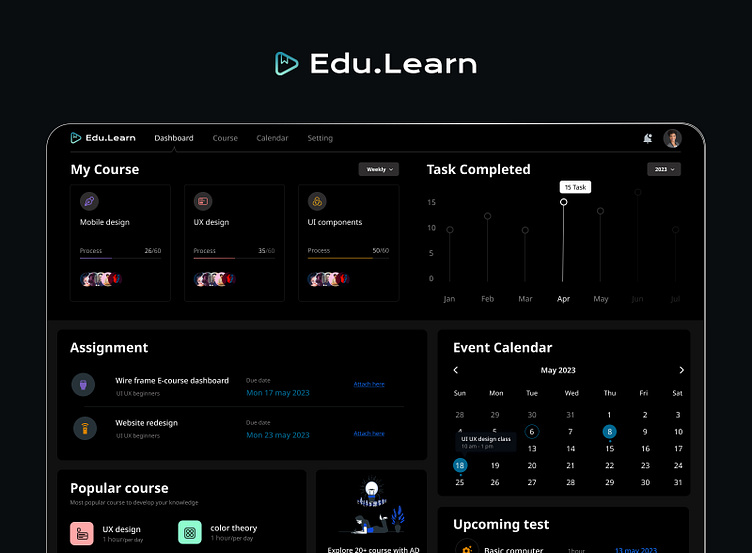E-learning dashboard ( Edu.Learn )
Hey folks 💛
This time you can check out the dashboard concept for online learning with a wide range of important information. Such as , courses, assignments, event calendar and upcoming test.
That sounds like an interesting concept for an online learning dashboard. Having a centralized location to access important information can greatly enhance the learning experience.
Here are some key components you could consider:
User Profile: A section where learners can view and update their personal information, profile picture, and other relevant details.
Course Overview: An area that displays a list of courses the learner is enrolled in, including the course name, instructor, and progress tracking.
Course Materials: A section where learners can access course materials such as lecture notes, presentations, readings, and additional resources provided by instructors.
Assignments: A dedicated area for learners to view and submit assignments, track deadlines, and receive feedback from instructors.
Event Calendar: A calendar view that displays important dates, including upcoming classes, webinars, workshops, and any other events related to the courses the learner is enrolled in.
Upcoming Tests and Exams: A section that highlights upcoming tests, quizzes, or exams, along with any relevant details such as time, location (if applicable), and study resources.
Analytics and Progress: A dashboard that provides visual representations of the learner's progress, including completion rates, grades, and performance in assignments and test.
This expanded dashboard concept incorporates courses, assignments, an event calendar, and upcoming tests to provide learners with a comprehensive overview of their learning journey. Remember to tailor the design and layout to your specific platform and learners' needs, ensuring it is user-friendly and visually appealing.
Don't forget to “PRESS L” Thank you.