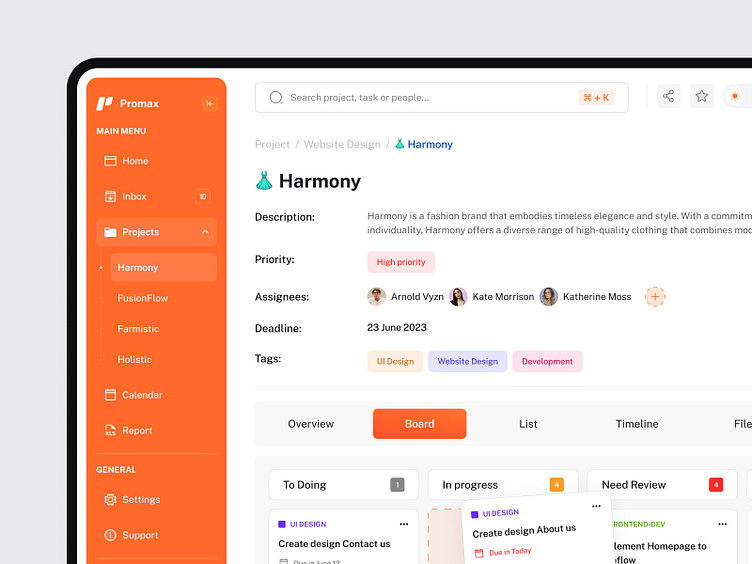Promax - Project Management Dashboard 🧩
Hello, Dribbble! 😁
Today I'd like to share my new exploration of a Project management Dashboard called Promax. Don't forget to scroll, to see full of my work
I hope you guys enjoy it and press "L" if you like it😉Any feedback or comments? Feel free to leave comments below. Have a unique project? Please send it to our email:📧hellopickolab@gmail.com
Overview 🎨
Promax is an all-in-one project management platform that simplifies the entire project lifecycle. With its intuitive interface and comprehensive features, Promax enables seamless collaboration, efficient task management, and real-time tracking of project progress. From planning and resource allocation to team communication and insightful analytics, Promax empowers project managers to streamline workflows, make informed decisions, and drive successful project outcomes. Say goodbye to scattered information and embrace Promax to enhance productivity, foster collaboration, and achieve project success with ease.
Challenges 🏃🏻♀️
Make the design style looks like Notion and make a different little bit.
Result : For the result of design is, I make the detail of project like Notion, but I make different on the tab bar and after that, I make the Topbar have a many button like "Favorite" for user if they want favorite the project and doesn't search the project, "Share link" for collaboration project, "Toggle dark mode/light mode" for user if they not like light mode they can use dark mode. And for Sidebar navigation I add whitespace for top, left, right and bottom and use duotone icon.
Highlight Component ✨
This is a highlight component from Promax
Sidebar navigation it's my favorite component so far, because the component it's different from Notion or many competitor in there.
Have a unique project?
Contact Us!
Our Product on the Marketplace
UI8 | Uplabs | Creative Market | Gumroad | Envato