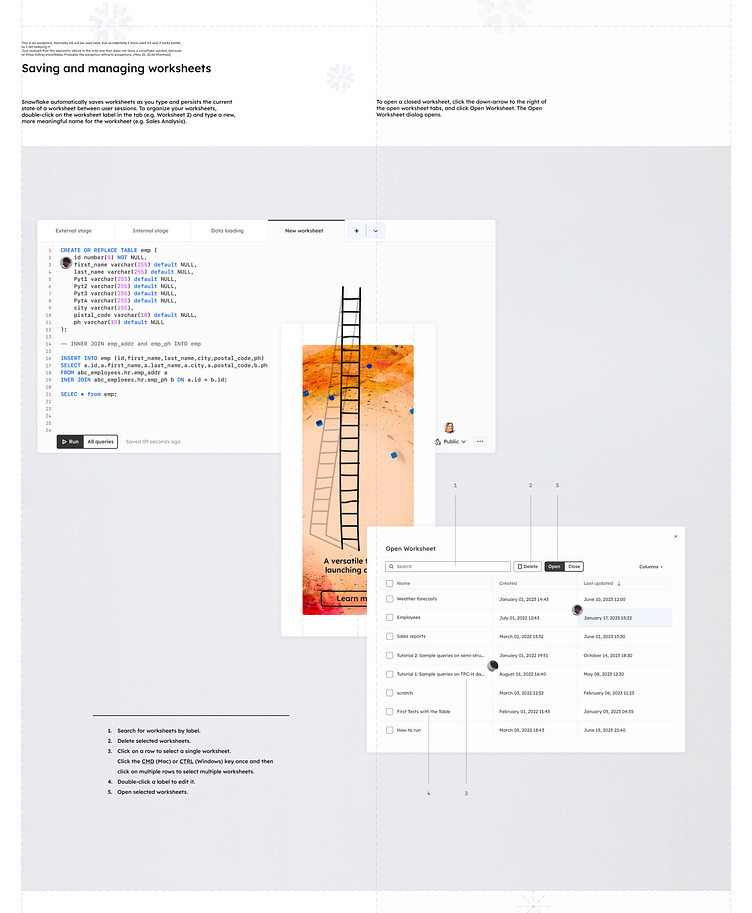Saving and managing worksheets ❄️ Snowflake Worksheets UI
Snowflake automatically saves worksheets as you type and persists the current state of a worksheet between user sessions. To organize your worksheets, double-click on the worksheet label in the tab (e.g. Worksheet 2) and type a new, more meaningful name for the worksheet (e.g. Sales Analysis).
To open a closed worksheet, click the down arrow to the right of the open worksheet tabs, and click Open Worksheet. The Open Worksheet dialog opens.
Search for worksheets by the label.
Delete selected worksheets.
Click on a row to select a single worksheet. Click the CMD (Mac) or CTRL (Windows) key once and then click on multiple rows to select multiple worksheets.
Double-click a label to edit it.
Open selected worksheets.
---
Case study ☞ Snowflake Cloud Computing rebranding and Worksheets UI redesign
Snowflake world-building. Snowflake enables data storage, processing, and analytic solutions that are faster, easier to use, and far more flexible than traditional offerings.
#query processing #data platform #SQL query #analytic database #real-time work #Snowflake worksheets #cloud data storage #line art #Generative AI #development tools
꩜ In addition, you can find me on:
Behance · Linkedin · Instagram · Twitter · Medium
---