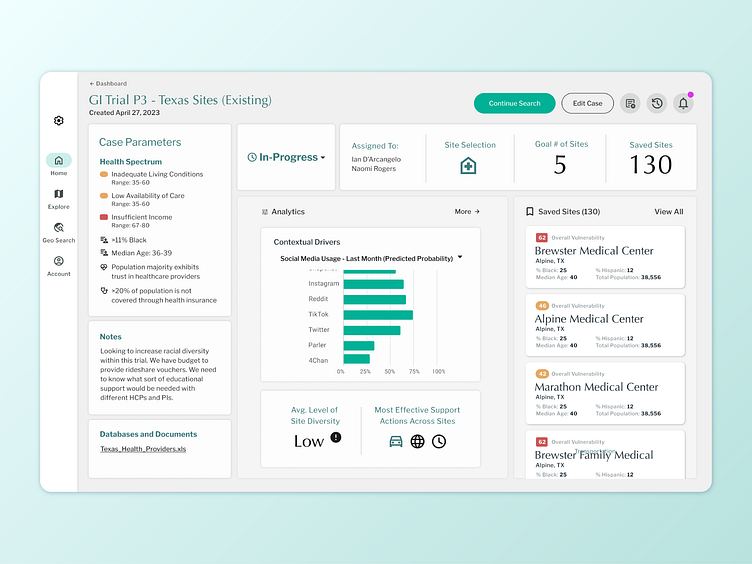Detailed Case
The detailed case interface is accessed by clicking on each card on the dashboard. Users can view saved sites, metrics, statuses, goals, and assignees. They may additionally continue their search with per-case uploaded documents that can be overlaid on the map interface. Users can also generate reports, view case history, and add notes for a collaborative, organized experience.
More by Carly Wanner-Hyde View profile
Like