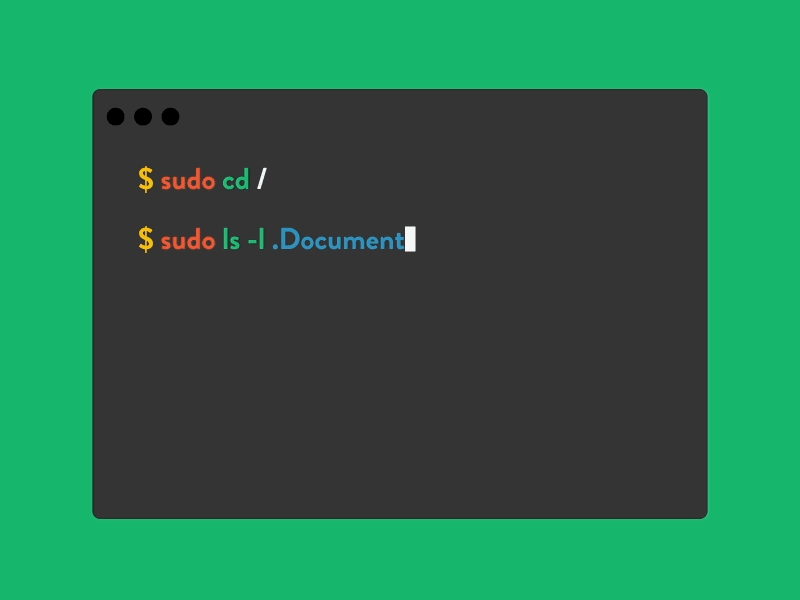Sketch users! Free up some space!
UPDATE: If you are considering to use the commands I have animated in this shot know that you won't only delete Sketch files but all previous versions of files from a lot of other programs as well.
Please read the comments or head over to Designer News ( https://www.designernews.co/stories/53861-show-dn-how-i-removed-182-gb-from-my-mac-a-dribbble-story- ) if you want some more takes on wether this suits you or not. ------
Im a Sketch user. I love it and I use it almost every day. At work and for personal projects.
But recently both my Mac and Sketch have been a bit sluggish. I checked my storage and found that I only a few Giga Bytes left. I deleted everything i didn’t need. I removed all my pictures, movies and clean out the downloads folder and emptied the trash.
I checked my storage again. I had only removed 10 GB…
…WHAT!?…
…Other, what is OTHER!? It filled up almost 200GB! I went back to Finder to open and flip every folder, but could not find where this Other stuff was hiding!
After freaking out for a good while I found the answer. I had 182 GB sitting and laughing at me in the “.DocumentsReversion-V100” folder. This is the folder where all your auto-saves and revisions ends up. This lets users restore back to previous editions of a file by creating a constant sequence of saved file states while they are being worked on.
This is how I went about to delete it:
1. Open the Terminal 2. Write “sudo cd /” press enter 3. Enter your password 3. Write “sudo ls -l .DocumentRevisions-V100” (watch some stuff happen) 4. Write “sudo rm -rf .DocumentRevisions-V100” (this will delete the folder and it’s contents) 5. Restart your mac
Done!
Now Sketch feels like a dream to use again. And my Mac runs a lot smoother!