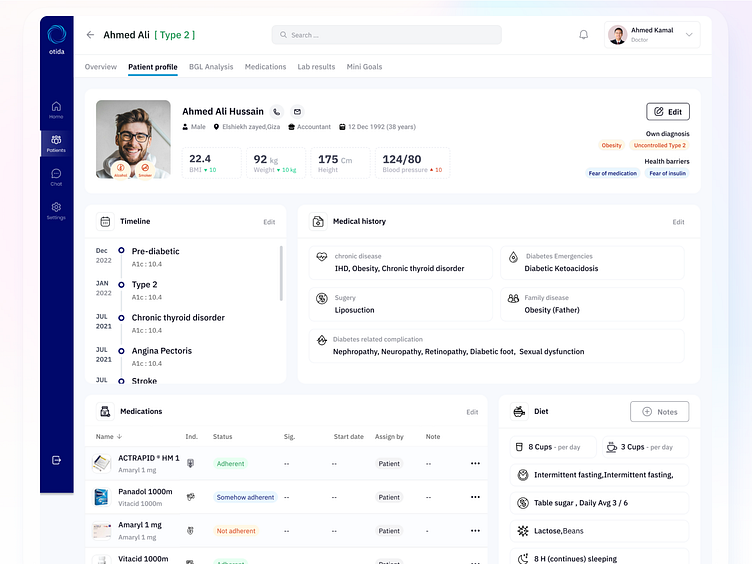Comprehensive Patient Profile: Tracking Medical History, Medical
A patient profile user interface page for tracking patient data would typically include several key components:
Patient Information: The patient's basic information such as name, age, gender, contact details, and any relevant medical history would be displayed at the top of the page. This information would be useful for identifying the patient and understanding their medical history.
Medical History: The patient's medical history would be displayed in a section below the patient's information. This would include information such as previous illnesses, surgeries, allergies, and chronic conditions. This section may also include information about the patient's family medical history.
Medications: The patient's current medications and dosages would be displayed in a separate section. This would include information about the medication name, dosage, frequency, and any instructions for use. The patient's medication history could also be displayed to track any changes in medication over time.
BMI and Weight Tracking: The patient's body mass index (BMI), weight, and other relevant health metrics would be displayed in a separate section. This section may include a chart or graph that tracks the patient's weight and BMI over time, allowing doctors to monitor changes and identify potential health risks.
Notes and Comments: A section for doctors or medical staff to add notes and comments about the patient's health could also be included. This would allow doctors to communicate with each other and track changes in the patient's condition over time.
Overall, a patient profile user interface page for tracking patient data should be easy to navigate and provide quick access to important information. It should be designed to facilitate communication between medical staff and provide a comprehensive view of the patient's medical history and current health status.