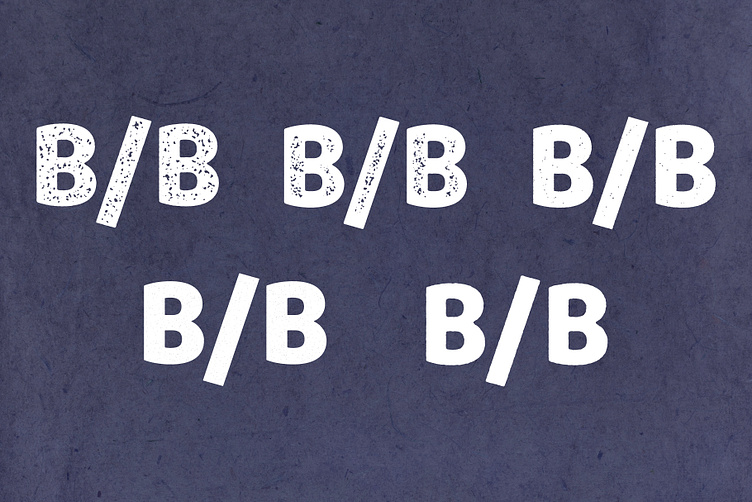Rought Stamp Actions
Introducing the incredible new "Rough Stamp Actions" - the ultimate Photoshop action for giving your logo a rough, authentic stamp-like appearance! With just a single click, you can transform your logo into a stunning, textured design with ten unique variation types. Plus, this action also features an automatic background removal feature for seamless integration into any project.
Creating a vintage, distressed stamp effect for your logo has never been easier. The "Rough Stamp Actions" provide 10 distinct variations, allowing you to select the perfect look to match your brand aesthetic or creative vision. From weathered and worn to grungy and gritty, each variation adds a touch of nostalgia and character to your logo.
With the automatic background removal feature, you can easily remove the background from your logo, ensuring it seamlessly integrates into any design. No need to spend hours manually erasing backgrounds - this action does it for you, saving you valuable time and effort.
Using the "Rough Stamp Actions" is a breeze. Simply load the action into Photoshop, open your logo file, and select your desired variation type. With a single click, your logo will transform into a realistic, rough stamp design that's ready to impress.
Don't settle for a plain, ordinary logo. Upgrade your brand's visual identity with the "Rough Stamp Actions" today, and watch your logo come to life with vintage charm and character.
Show Less