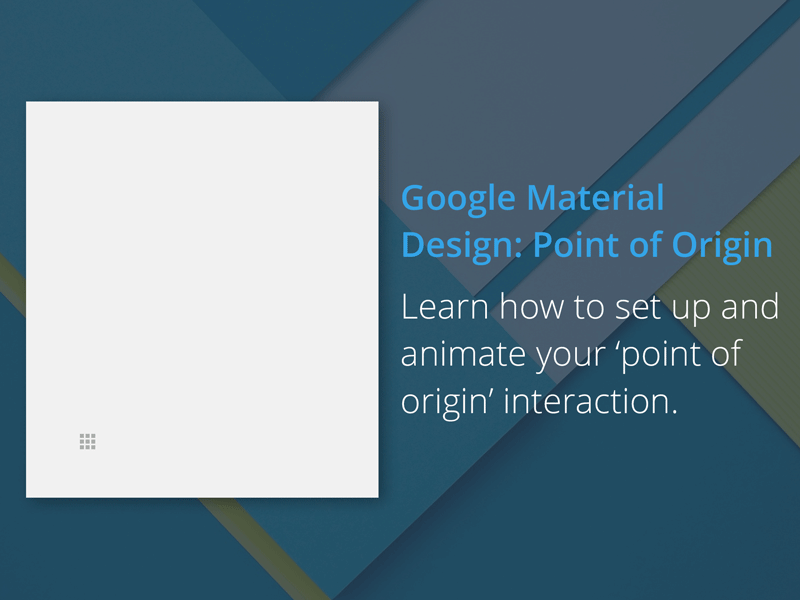How to create a 'point of origin' animation
I posted a new lesson on how to set up and animate a 'point of origin' effect. A lot of folks have been asking me to create some tuts on Google's Material Design and Authentic Motion, so I thought I'd start with something quick, easy and cool.
Once you get the power of modifying your layer's anchor point and combining it with After Effects Layer Styles (which are identical to Photoshop Layer Styles), you'll be unstoppable.
I use this technique constantly. Check it out here: https://www.uxinmotion.com/blog/google-material-point-of-origin
PS you can also go here to watch my free course and learn how to Create a Professional Icon Animation (using After Effects) and Play it on Your Phone (no After Effects experience necessary): https://bit.ly/2QJCWqy