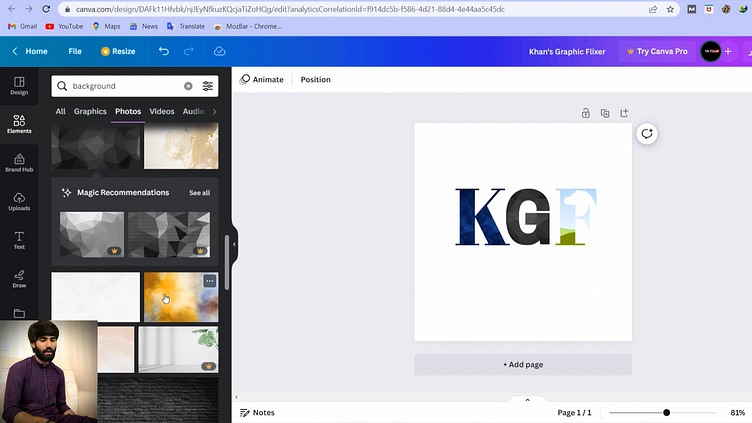Professional Logo Design by Canva Frames | Khan's Graphic Flixer
Asalamu alaikum! Welcome to Khan's Graphic Flixer, where I, Muhammed Naeem Khan, share valuable insights into the world of graphic design. In today's YouTube video, we will explore the power of Canva frames in creating stunning and professional logo designs. I will guide you through the process of customizing text, selecting backgrounds, and incorporating graphics to bring your logos to life. Don't miss any details, as this concise tutorial will equip you with the skills you need to create remarkable logos. Remember to like, share, and subscribe to my channel for more engaging content. Let's dive into the world of Professional Logo designing with canva frames
Enter your text here.Selecting the Perfect Logo Elements:
To begin our logo design journey, we first need to select the elements that will represent our brand. In Canva, choose the appropriate size for your logo, and then focus on each individual word or letter. Start by selecting the letter "K," followed by "G," and finally, "F." This step sets the foundation for your logo's composition...
Enter your text hereUtilizing Canva Frames for Backgrounds:
Canva offers an incredible feature known as frames, which allows you to set captivating backgrounds for your logo. By clicking on the "Elements" tab, you can search for frames that suit your design aesthetic. Experiment with different options until you find the perfect frame for your logo. Remember, the background plays a crucial role in conveying the essence of your brand....
Enter your text hereCustomizing Text and Backgrounds:
Once you've chosen the frames for your logo, it's time to customize the text and backgrounds further. You have the flexibility to use the same color for both the text and background or experiment with contrasting colors for a visually appealing effect. Canva provides numerous suggestions for complementary colors to help you achieve the desired impact. Play around with different color combinations until you find the one that resonates with your brand's personality....
Enter your text herIncorporating Graphics to Elevate Your Design:
A well-placed graphic can add depth and visual interest to your logo. In Canva, explore the vast collection of graphic design icons and elements. Search for relevant symbols that align with your brand's message. Remember, simplicity is key. Select a graphic that complements your text and background, creating a harmonious composition. This small addition can elevate your logo design to new height.
Enter your text here...Seamless Integration into Your YouTube Channel:
Your logo represents your brand identity, so it's important to integrate it seamlessly into your YouTube channel. Ensure that your logo is placed strategically, conveying professionalism and leaving a lasting impression on your audience. By following the steps in this tutorial, you can design a logo that perfectly reflects your channel's theme and style.
Enter your text heThe Power of Practice in Logo Design:
Logo design may seem challenging at first, but with practice, it becomes an enjoyable and rewarding process. Take the time to refine your skills and experiment with different techniques. The more you practice, the more confident you will become in crafting unique and memorable logos. Embrace the journey and let your creativity soar.re...
Conclusion:
I hope you found this video insightful and gained a deeper understanding of professional logo design using Canva frames. Don't forget to subscribe to Khan's Graphic Flixer and like this video if you found it helpful. By clicking the bell icon, you'll receive notifications for upcoming tutorials. Remember, logo design is an art that requires practice, experimentation, and an eye for aesthetics. Use the skills you've acquired to create exceptional logos that captivate your audience and establish a strong brand identity. Thank you for joining me today, and until next time, Allah Hafiz!..
If you want to learn full editing visit our channel: Khan's Graphic Flixer