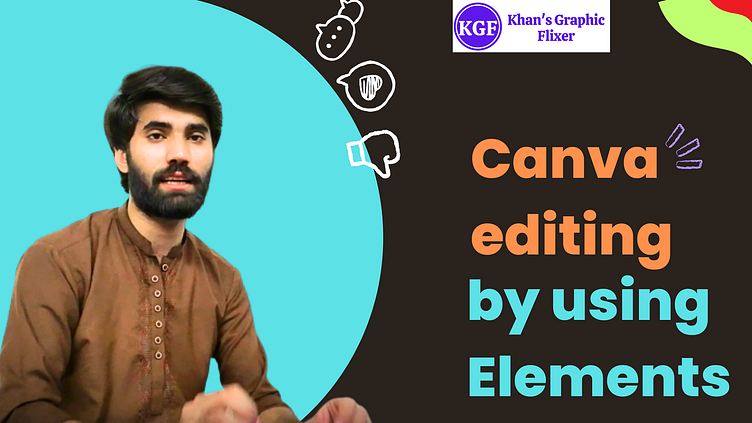Canva Editing Made easy with Elements | Khan's Graphic Flixer
In today's digital age, graphic design has become an essential skill for businesses and individuals alike. Canva is a popular online graphic design tool that has revolutionized the industry with its user-friendly interface and vast collection of templates and design elements. In this article, we'll explore how to use Canva Editing Made easy with Elements to enhance your designs and take your graphic design skills to the next level.
What are Canva Elements?
Canva Elements are pre-designed graphic elements that you can use to enhance your designs. These include icons, illustrations, photos, and even animated elements. Canva has a vast collection of Elements that you can choose from, and you can filter your search by category, color, and style.
Using Canva Elements to Enhance Your Designs
One of the best things about Canva Elements is that you don't need to be a skilled designer to use them. Simply drag and drop the Element onto your canvas, and you're ready to go. You can resize, rotate, and change the color of the Element to match your design.
Here are some ways you can use Canva Elements to enhance your designs:
Add Icons to Your Designs
Icons are a great way to add visual interest to your designs and help communicate your message. Canva has a vast collection of icons that you can use to enhance your designs. For example, if you're creating a social media post about a sale, you can usea "sale" icon to make your message more visually appealing. By using icons, you can make your design more engaging and effective in conveying your message.
Use Illustrations to Tell a Story
Illustrations are a great way to tell a story and add personality to your designs. Canva has a vast collection of illustrations that you can choose from. For example, if you're creating a blog post about travel, you can use an illustration of a plane or a suitcase to make your post more engaging. By using illustrations, you can make your design more relatable and visually appealing to your audience.
Add Photos to Your Designs
Photos are a powerful tool for creating visually stunning designs. Canva has a vast collection of photos that you can use to enhance your designs. For example, if you're creating a flyer for a food festival, you can use photos of food to make your flyer more attractive. By using photos, you can make your design more captivating and visually appealing to your audience.
Use Animated Elements to Create Eye-Catching Designs
Animated elements are a great way to create eye-catching designs that grab your audience's attention. Canva has a collection of animated elements that you can use to add movement to your designs. For example, you can use an animated arrow to draw attention to a call-to-action button. By using animated elements, you can make your design more dynamic and visually appealing to your audience.
Optimizing Your Canva Designs with Elements for SEO
In addition to creatingvisually stunning designs with Canva Elements, it's important to optimize your designs for search engines. Here are some tips to help you optimize your Canva designs with Elements for SEO:
Use Relevant Keywords
Include relevant keywords in your design, such as in the title, description, and alt tags of images. This will help search engines understand what your design is about and rank it accordingly.
Use High-Quality Images
Use high-quality images in your design, as this can help improve the user experience and the overall quality of your design. By using high-quality images, you can also improve your chances of ranking higher in search engine results pages (SERPs).
Optimize Your File Names
When saving your Canva designs, use descriptive file names that include relevant keywords. This will help search engines understand what your file is about and improve your chances of ranking higher in search results.
Use Responsive Design
Make sure that your Canva designs are optimized for mobile devices by using responsive design. This will help improve the user experience for mobile users and improve your chances of ranking higher in mobile search results.
You can also visit our YouTube channel: Khan's Graphic Flixer