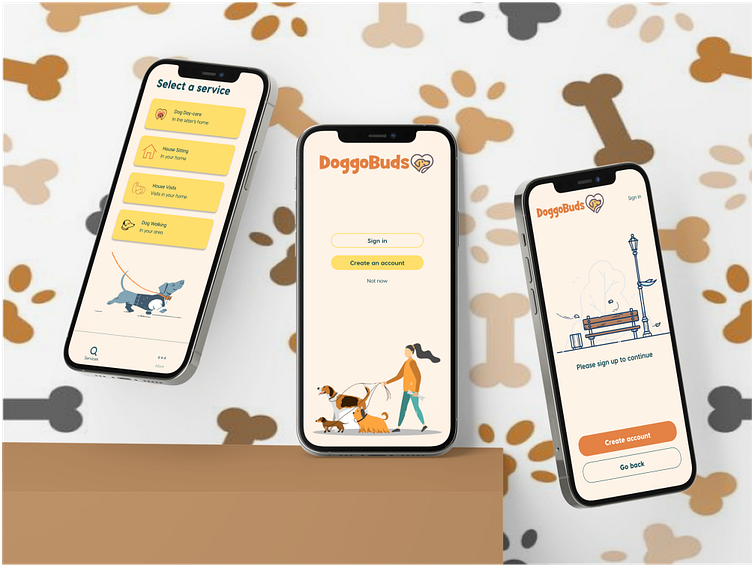DoggoBuds - Dog-walking App Case Study
Raising pets has become an integral part of many peoples’ lives today - whether you’re seeking for a friend, companion, a child or even a housemate, it’s undeniable that having a furry friend in your home will fulfil those needs of yours.
While we love our pets, it’s often the case that we have too many other commitments come in the way of us looking after them for long periods of time. That is why dog-walking apps are increasingly becoming popular and a cheap and easy alternative to more traditional methods of pet-sitting. However, dog owners have rising concerns about these apps - from the trustworthiness of dog-walkers to lack of ease in navigating through the app. Thus, I focused on solving these pre-existing issues with my dog-walking app, DoggoBuds.
1. Design Brief and Problem Statement
Through my initial research, I found:
Dog owners have concerns entrusting their dogs with walkers on apps - they aren't sure if their dogs' needs will be met and whether they will be cared for properly.
Dog-walking apps don't have an option to see previously booked walkers.
2. Main Research
a. User Research
This comprised of a semi-structured interview and questionnaire involving a full-time university student with a dog.
Questionnaire
User Persona
b. Market Research
This involved comparing three popular pet-sitting apps: Rover, Petbacker, and Pawshake.
I felt that Rover's user interface (UI) was the clearest and easiest to navigate as opposed to its competitors.
I found Petbacker's UI to be quite cluttered - it is not easy on the eyes.
With Pawshake, while I do like the simplistic colour theme, I feel the formatting and structure of the profile and review pages to be awkward.
A closer look
The second part of my market research involved analysing the apps' features and comparing them to one another. In order to do this, I compiled this information in an easy-to-read table.
c. Summary of Research
Summarising both the user and market research, I identified the key existing issues with pet-sitting apps:
Pet-sitting apps are quite difficult to navigate as a result of clunky and cluttered UI - distracting the user while they're trying to perform an action.
Users worry about the credibility of walkers on these apps and most pet-sitting apps don't focus on verifying their walkers either.
Most apps don't allow users to have the liberty to explore the app before signing up.
Lastly, users dislike having to book a new walker every time - they wish to have a system where you can book the same walker. No current pet-sitting apps have a feature that allows users to do this.
Therefore, with my app, I aim to address these issues and create a product that is easy to use and an app that is pleasing to look at.
3. User Flow
My user flow involves three main flows:
Explore services flow - this allows new users to explore the services and features of the app before signing up to it.
Create an account flow - this flow lets new users to sign up to the app straight away.
Log in flow - this is for returning users who wish to use the app by logging in.
4. Wireframes
Version 1
In the first version, I mostly focused on the main structure of each screen. I also used rectangular boxes to represent bodies of text and square boxes to represent icons.
Version 2
In the second version, I added a little bit more text to get an idea of how big the bodies of text will be. I also added more specific icons and changed the structure slightly of the 'find a walker screen' and 'walker profile screen'.
Version 3
In the third and final version, I added more text and started thinking about creating components such as buttons and icons for my app screens.
5. Visual Design
The visual design process comprised of four main parts:
Exploration
Final theme selection
Component library
Typography
Exploration
I first started the visual design process by selecting a wireframe screen and applying different font styles and colour palettes to it. I produced two versions for each exploration.
Mood board
Adopting a more specific approach, I decided to create a mood board of images, colour palettes and font styles I would potentially like to include in the visual design of my app.
Component Library
After deciding on the general theme, I started to design and create my screens. While designing, I created a library of all the individual components I used in my screens.
Typography
6. Final Screens
7. Usability Testing
For the Usability testing, I invited two family and friends to test out my app. Below is some of the feedback they gave.
In terms of the improvements, I made the relevant changes, retested the app with the same two people and they were satisfied with the final result. I then decided to include these changes to my final design.
8. Prototype
Flow 1
The main focus of this flow was to allow the user to explore the services and features of the app before committing to it. Users can look around the app without signing up. It's only when they want to contact or book a walker that the app will ask them to sign up.
Flow 2
In this flow, users can sign up to the app straight away and then explore its services and features.
9. Final Thoughts
As my first ever case study, I thoroughly enjoyed working on it.
I faced many challenges along the way: applying auto-layout on Figma, how to correctly use plugins, creating components, creating a mockup - however, I believe I overcame each one to the best of my ability.
I learnt many things not only about Figma but about the product designing process as a whole.
I also learnt that paying attention to detail is extremely important in design and it can have a great effect on the final product you create.
I enjoyed playing around with different fonts, colour palettes and creating mood boards - it was a new but fun experience for me.
I also enjoyed the research aspect of this process - interviewing target users and analysing the competitors in this market.
Most importantly, I am excited to explore and learn more in my product design journey and would love to hear some feedback from industry experts! :)