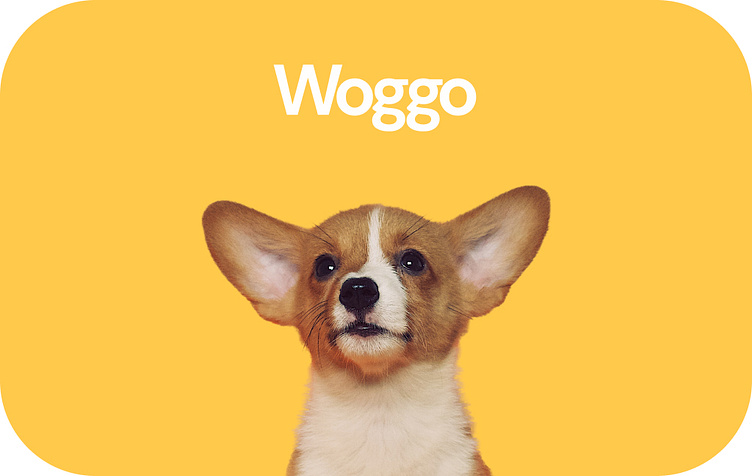Woggo
Dog owners sometimes need help caring for and walking their dogs. Whether it's going for a walk, dog sitting, or training. It can be hard to find someone that you can trust to watch over your pet whom for most would consider a part of their family.
Solution
Introducing Woggo! An app that helps connect dog owners with dog walkers.
Market research
By looking at other dog walking apps I wanted to see what they were doing to tackle some of these factors. I notice the word trust is used a lot throughout the apps especially in headers. One even lets the user meet the sitter/walker before their schedule appointment to see if they are a good match.
User research
Before jumping into the design, first I had to understand my user and their pain points. As someone who has never own a pet, this is crucial since I will be able to empathize with dog owners.
To do so, I conducted phone/FaceTime interviews with 5 participants. I prefer this approach over a survey since it will spark up new questions that I might have never thought of. Plus I find that having a personal conversation would help in empathizing with my user.
Base on the user research, some of the most common factors that would deter dog owners from seeking help are...
Persona
After the research phase, I created a persona to help guide me through the process and as a reminder of who I’m designing this app for. Whenever I do get stuck, I would ask myself questions like “what would Alston want or need?” in certain situations.
User flow
After the research, I began to experiment with different flows to accomplish certain goals that the user might have when using this product.
Wireframes
I sketch out a few layouts to experiment with the position and hierarchy of certain elements while keeping in mind the user’s intended goal. This helps me see the big picture before honing in on smaller details.
Design
Before jumping into the design. I first had to establish a little bit of branding for Woggo. To get a sense of art direction I created different mood boards for the color, typography, and components.
Prototype & Testing
To test and see the user flow in action, I then moved into the prototyping stage where I wired up the screens and broke them out into different flows to accomplish a certain task. You can see the prototype here
Reflection
Overall I had a fun time designing this app. It allowed me to learn more about a certain topic that I would have never touched upon. Here are some key takeaways from my experience...
Put more thought into the wireframes because I was constantly making changes in the design phase and wasting a lot of time fidgeting on minor layout decisions.
Did more to tackle the cost factor even though it felt more on the business side rather than design. My first initial thought was to create an app that matches dog owners with walkers and from then on they are free to chat or exchange info and negotiate their own pricing.
It was hard trying to find initial pain points since all of my user have never tried a dog walking app before and have never felt the need to do so :(