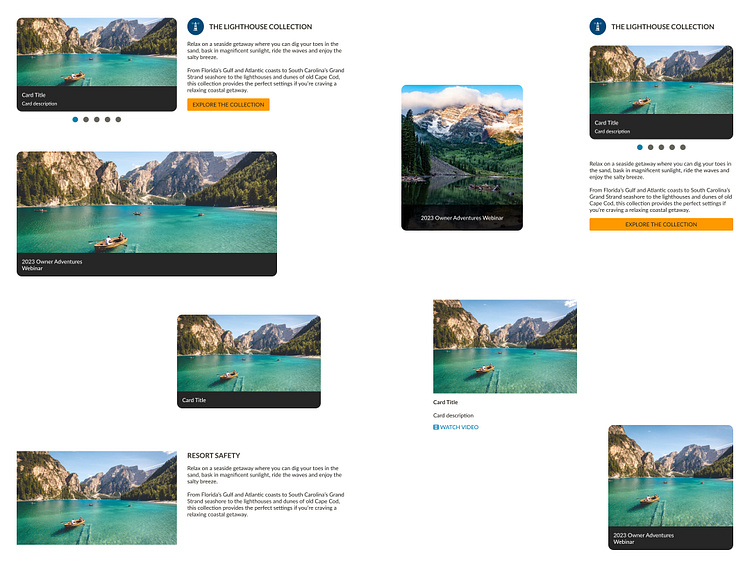Cards
This is part of a design system I'm working on. See the reference site.
——————————
Some guidelines for using buttons in a design system:
Consistent Design: Maintain a consistent design style across all cards to create a cohesive visual experience. Consistency in elements like size, shape, color scheme, typography, and spacing helps users understand the interface more easily.
Clear Hierarchy: Use visual cues such as size, color, or typography to establish a clear hierarchy within the cards. Highlight important information or actions to guide users' attention and make it easier for them to scan the content.
Adequate White Space: Provide enough white space around the cards to give them room to breathe. Sufficient spacing improves readability, reduces visual clutter, and makes the interface look more organized.
Responsive Design: Ensure that your cards are responsive and adapt well to different screen sizes. They should resize and reflow gracefully to fit smaller screens, without sacrificing legibility or usability.
Meaningful Visuals: Choose relevant and meaningful visuals for your cards. Images or icons should provide context and support the information displayed on the card. Avoid using generic stock images that may not add value or convey the right message.
Clear and Concise Content: Keep the content within the cards concise and focused. Use clear headings, short descriptions, and appropriate calls to action. Make sure the text is legible and easy to read.
Intuitive Interactions: Design the cards with intuitive interactions, such as clickable areas or hover effects, to provide feedback to users. Ensure that users understand the clickable elements and can easily navigate to the desired content or take specific actions.
Accessibility Considerations: Pay attention to accessibility guidelines when designing cards. Ensure that the color contrast is sufficient for readability, use alt text for images, and provide appropriate focus states for keyboard navigation.
Performance Optimization: Optimize the performance of your cards by minimizing file sizes and loading times. Compress images, use lazy loading techniques, and avoid excessive animations to maintain a smooth user experience.
Test and Iterate: Conduct usability testing and gather feedback from users to refine your card design. Continuously iterate and improve the design based on user insights and observations.