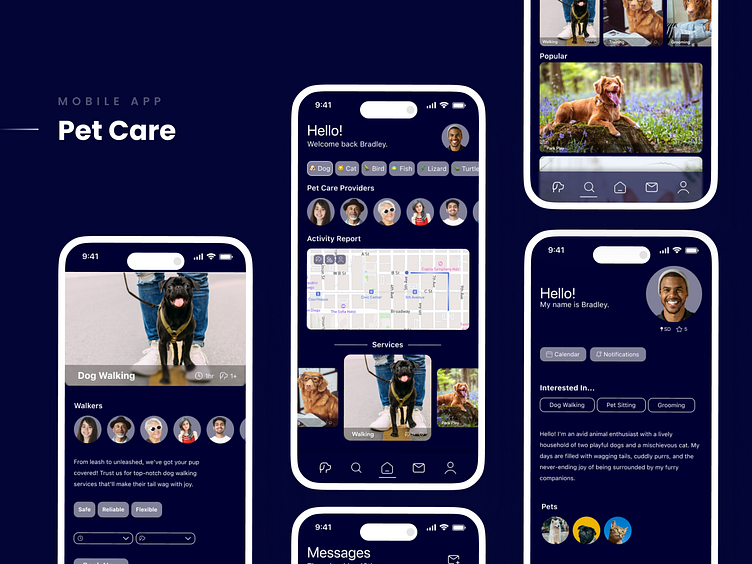Pet Care Mobile App
Design Brief
Dog owners sometimes need help caring for and walking their dogs. Create a service to connect dog owners with dog walkers. Consider how we can help dog owners trust their dogs are in safe hands...
Problem Statement
Many pet owners feel a lack of trust when looking for individuals to care for their pets. Users want an application that they can use to help provide exceptional pet care while ensuring the safety of their furry friends.
User Research
Before designing any application, I always perform user research to better understand who I am designing for. For this project, I conducted user interviews to better understand users' thoughts, feelings, wants, and needs in a pet care service application.
Through my research, I discovered that users want a safe, reliable, and flexible way to book care services for their furry friends. The three users I interviewed had zero experience with any pet care service app. However, the reason for this was a lack of trust and safety. These three individuals prefer having friends and family care for their pets rather than using an online service. Users have concerns with the reliability and safety of many of these pet care service applications already on the market today.
Market Research
After performing user research, I felt it would be a good idea to dive into some market research as well to get an idea of what applications are on the market today and discover their strengths and weaknesses.
I like to take screenshots of these applications and pick apart each screen, stating areas that are executed well or could be improved. This process helps me gain more insight into how I want my app to look and function.
“Walkies”
One important thing I feel is missing from “Walkies” is some type of exam or credibility assessment for both the dog walker and dog owner to ensure those who interact and work with one another are safe. Apps like Uber, Lyft, Door Dash, etc. that involve interacting with other people need a credible and tested way to ensure that all users are safe while purchasing such services.
"Wag!"
I looked over this app and found no credibility section for the dog owner or walker. Again, this is a huge safety issue with apps involving people interacting with others. There is no such thing as being too safe, and I believe some sort of rating system, exam, or background check should be necessary to begin walking or accepting others to walk your dog. Another point to add is there were no testimonials within the app. There was no section to see other dog owners or walkers and no way of knowing who was doing a good or poor job within the app. There needs to be some sort of system so that people can filter who they want to work with or not.
"Rover"
After looking through this app, I gotta say it's a little underwhelming, the other apps I looked through felt like a better experience. I think this app lacks fun and joyful energy to it. Sometimes it feels too serious or like any other application out there. Maybe more animations or fun interactions so the user can stay on the app longer. Rover is popular, but more interactions, page transitions, or features can be added to the application to create a better user experience and even more conversions.
User Persona
Creating a user persona is a helpful way for me to create a picture of the user I am designing for. User Personas help me put myself in the user's mind and create an application that fulfills all the user's wants, needs, desires, and more.
Performing an exercise like this is great practice for me to niche down exactly who my user is so that I can tailor an application towards a niche group of individuals while also creating a tool that makes purchasing pet care services faster, safer, and more reliable than ever.
User Flow
Even before I start designing, I need to get an idea of how I would like my app to flow. The journey I create for the user will greatly dictate the design and positioning of certain actions and items I decide to include within my application.
Creating a user flow like this helps me better understand how my user will enter the application during the onboarding process. A visual representation like this helps me edit, change, and optimize the flow to produce the best journey possible for the user.
Wireframes
To create great visual designs, I need to create a few wireframes. I like to create grayscale wire frames with little to no color to get an idea of how I want my app to look. Not using colors and only various shades of gray helps me focus on just the formatting and initial design of the application itself.
I use wireframes to quickly create ideas and develop as many variations as possible. Creating multiple versions of each page helps me create the most optimized and visually appealing design for each application page.
Visual Design
My goal for this project is to design an application that gives the user a sense of calmness that is straightforward, visually appealing, and easy to use. After many wireframes, I added color, text, and pictures to my design. This part of the design process is where I begin adding feel and identity to the application.
Prototype
To bring my app to life, I added a few wireframes, animations, and interactions to better understand how the app may function once fully developed.
Choosing a service
In my application, there are many areas for users to look at and review the various services the application has to offer. Selecting a service is easy and can be done in just one tap! On the home page, I have displayed a few of the services our pet care providers have to offer.
Users who want to review more services can tap the search icon at the bottom of the application to explore all the services and even search for something specific.
User and Pet Profiles
I wanted to make this application personable and allow users to review not only pet care providers but also other pet owners. The profiles below are all public and can be seen by both pet care providers and pet owners using the application.
I made sure there was space for the user to enter their information and their pets. Both profiles will be public, and this information will provide greater insight for pet care providers to ensure that our pet care professionals provide you with exceptional and thorough service.
These profile pages also allow the user to contact a pet care professional, book a time on their calendar and even look through reviews. I felt it was important my application could review pet care professionals, pet owners, and even the pets themselves so that both the user and pet care professional can feel safe when booking and accepting services.
Contacting a Walker
Contacting a pet care professional is easy and can be done with just one tap. To contact a pet care provider, simply tap on the envelope icon at the bottom of the screen or tap the message button on the profile page of the pet care professional.
Either action will take you to the messages page, where you can create a new message or continue the conversation with your selected pet care provider.
Activity Report
I included a live tracking map within this application to secure safety, trust, and reliability. If a user booked, for example, a solo dog walking service for an hour, the walker and the user's dog will appear within the activity report on the application's main page.
Users can view a live feed of the walk to ensure their pet is safe and nearby. I felt a feature like this was necessary for users of this application to have peace of mind knowing exactly where their pet is, for how long they have been walking, and the care provider currently walking aside their pet.
Log In
Entering this application is simple and can be done through two different actions. Users can log into the application using either their email or Google account. Regardless of the method the user chooses, a successful login will transfer the user right to the home page, where they can begin browsing for services nearby.
Register
To create an account, users have two choices: enter their email and other necessary information or sign up with an already existing Google account.
After registering using either method, users are guided to an additional onboarding page where they will provide the application with further information to help create a personalized experience while using the pet care service app.
Forgot Password
We are all human and forget things occasionally; that is why I included a "forgot password" feature within my application. If users have difficulty logging in and need to change their password, they can simply tap "forgot password." This action will take them to a new page where they will enter all the necessary information, including their new password. Once completed, users must submit a second form of verification to ensure it is them; this two-step verification process ensures that users' accounts are protected and not be easily accessed by others.
Components
In order to simplify my design, I created a few components so that I could quickly edit items within my application.
Outcome/Results
I enjoyed creating this application. Before taking on this challenge, I did not know much about the pet care service industry. However, going through the design process from start to finish helped me gain better insight into who I was designing for and how I could create a product to help others provide exceptional care for their pets.
This project helped me fine-tune my design and research skills. My decision for this project had genuine reasoning backed by user and market research alongside testing. Just creating a visually appealing application is not enough. As a product designer, it is my responsibility to provide a tool that helps make a user's life simple, easy, and straightforward. For most of my projects, my goal is to create a calm and fun experience for my users.
For me to execute these goals, I needed to follow the design process:
Research and Empathize
Define and Plan
Ideate and Trim
Prototype and Validate
Test and Improve
Polish and Deliver
Measure and Analyze
I like to be thorough when creating applications such as this one, ensuring I understand the user, market, and problem are key pieces of information that assist me in creating visually appealing and useful applications.
Thank you for reading about my pet care service app!