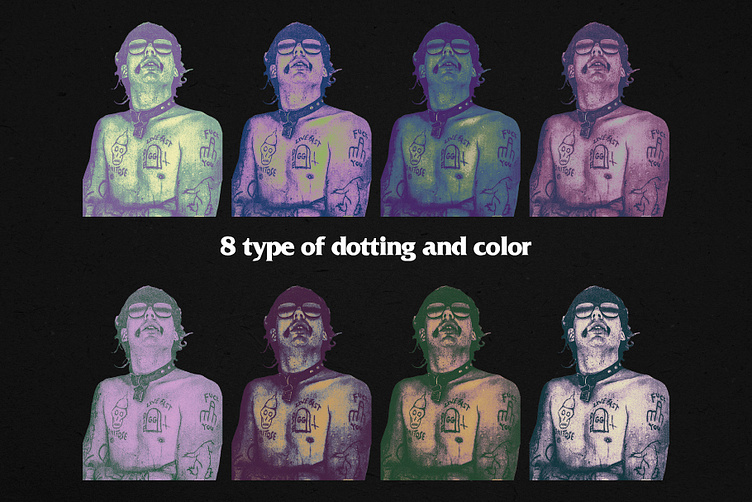Threshold Dotting Color Actions
Introducing the revolutionary new product - "Threshold Dotting Color Action" - the ultimate tool for transforming your photos into stunning dotting artworks with vibrant colors in just a few clicks!
With this powerful Photoshop action, you can effortlessly apply a professional-grade dotting effect to any image, giving it a unique, artistic look. Whether you're a graphic designer, photographer, or just looking to add some flair to your social media feed, this action is perfect for you.
The "Threshold Dotting Color Action" is incredibly easy to use, even if you have no prior experience with Photoshop. Simply load the action into Photoshop, open your desired image, and click "play." In just a few seconds, you'll have a beautiful dotting artwork that's ready to share with the world.
This action allowing you to achieve a range of dotting effects, from subtle and delicate to bold and eye-catching. And with a variety of color gradients to choose from, you can add a pop of color to your dotting artwork and create a truly one-of-a-kind image.
This powerful action not only creates stunning dotting effects, but it also makes it incredibly easy to customize your artwork. With the color separation feature, you can easily change the colors of different parts of your image without affecting the other elements. This means you can experiment with different color schemes and create unique looks in seconds!
So why waste time manually separating colors and creating dotting effects? Upgrade your photo editing game with the "Threshold Dotting Color Action" today and create breathtaking dotting artworks with ease!