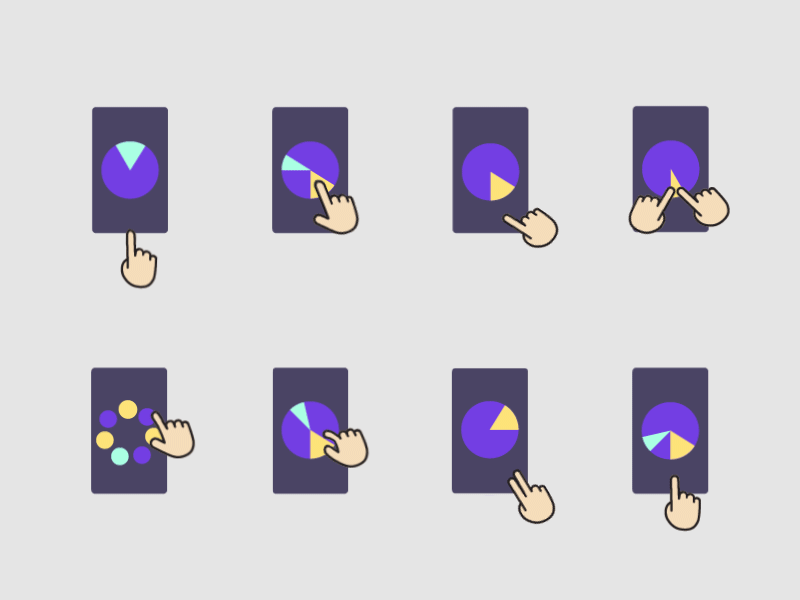Smart Scheduler_freebie
@2x please
This is a new interaction pattern for a smart scheduler I made as an intern in 2010, and I re-created for fun. The circle represents 24 hours(one day)
1. tap and hold to create a new schedule.
2. tap and drag to remove a schedule.
3. tap to see a detailed schedule.
4. hold and drag to extend a schedule.
5. Pinch in to see weekly view.
6. pinch out to see a large view.
7. scroll to navigate other days.
8. hold and drag to change time.
and this is couple of screenshots that i worked about 5 years ago.
http://www.hannajun.com/portfolio/lg-smart-scheduler
Enjoy freebie. Nothing special techniques, but used a puppet tool for hand's movements.
More by Hanna Jung View profile
Like