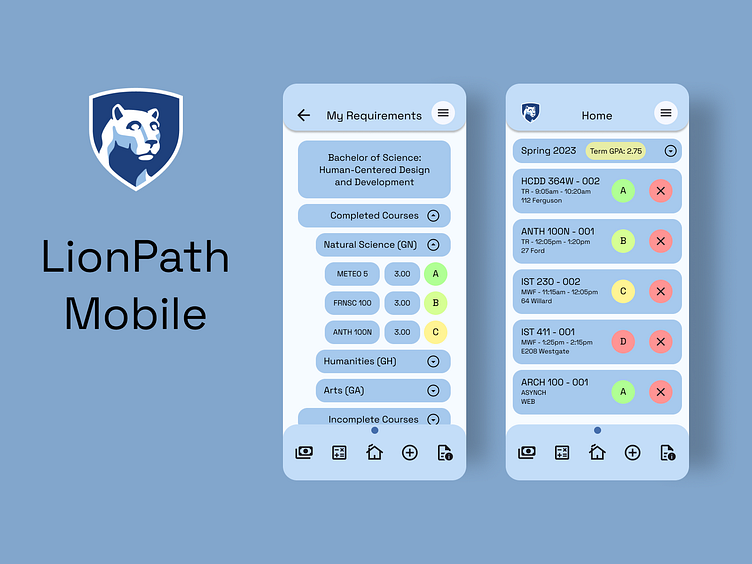LionPath Mobile - App Concept
Concept & Problem
Problem: LionPath is an application used by Penn State students to schedule classes, keep track of finances, and more. Currently, it is strictly optimized for laptop and web use, clunky, and lacks modern design.
Concept: This is a redesign for mobile devices that includes all essential tools and features that originally came with LionPath, as well as an updated interface.
Old Design (Before)
Phase 1: Data Collection and Sketches
Data was collected via contextual inquiries with Penn State students. Participants were required to complete basic tasks using LionPath as they would normally while thinking aloud. Analysis of inquiry data allowed for understanding of current struggles and patterns among a real user base. These included but were not limited to:
Poor organization and feature redundancy (plethora of features are accessible from the home page and from a sidebar menu, why?).
Takes users a long time to complete basic tasks
The next step was to develop a task tree of essential LionPath functions and begin rough mockups based off of the inquiry data.
Phase 2: Prototyping
The final prototype was designed by eliminating any remaining redundancy in the mock-ups. Additionally, drop down menu's were swapped out for a bottom-navigation bar, and various features corresponding to each section.
For a better look at the prototype, click here!
Phase 3: Usability Testing
Study Design
Unmoderated usability testing was conducted using Loop11 and the Figma prototype to collect quantitative data (SUS score, task completion, etc.).
Moderated usability testing was conducted using Zoom and the Figma prototype to collect quantitative data (input on design, flow, and organization).
Recruitment of Participants
Must be a current Penn State student
Must have previous experience using LionPath
Critical Tasks
Our participants were asked to simulate a series of scenarios where they had to complete one of the following tasks:
Calculate their GPA
View their academic requirements
Register for a class
Results
Quantitative
SUS and NPS Score: LionPath Mobile scored and 81 on the System Usability Scale (SUS) among participants, putting it in the promoter category. This is an excellent score, as it suggests participants had a generally pleasant experience using the product, and that they would be likely to recommend it to a friend. To add to this, LionPath Mobile also received a Net Promoter Score of 33.
Task Completion: Success score for task completion using LionPath Mobile was 84% (15% abandoned the given task). This means that the vast majority of participants were able to complete the given task with the instructions given.
Qualitative
Likes:
Bottom navigation menu (allowed users to swiftly transition from task to task in organized fashion
Being able to view current grades as well as previous
Familiarity of certain features such as the GPA calculator
Dislikes:
Lots of drop-down menus when viewing academic requirements - makes it confusing to find what you're looking for
Class results layout made it hard for some to distinguish between different class listings
Future Work
A clear next step is to conduct an A/B test between LionPath Mobile and LionPath.