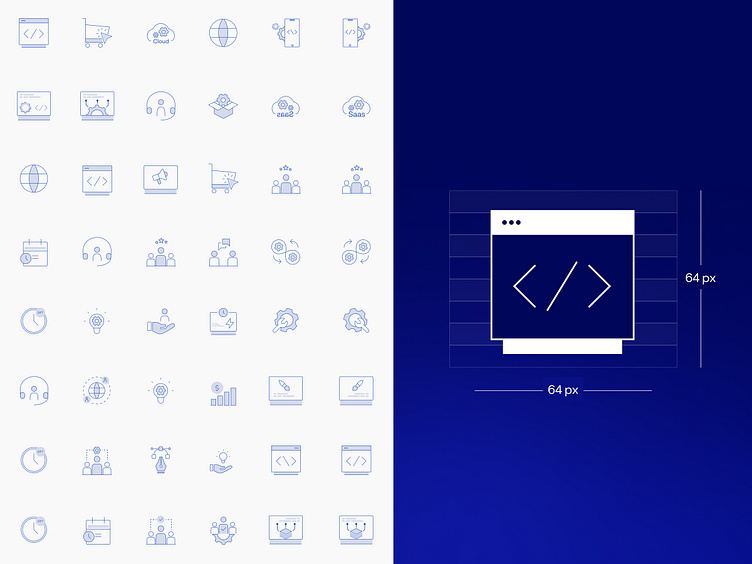Flaticon : Universal Icon Set
Good day to y'all!
Proud to share my latest exploration for Universal Icon Set
Do you have any thoughts and feedback? Please leave your comment.
Hope you guys enjoy and press "L" if you like it ❤️
How We Create Flaticons
Creating a flat icon involves simplifying a complex image or concept into a simple, two-dimensional design. The design should be clean, with minimal detail and a focus on bold, clear lines and shapes.
To create a flat icon, you'll first need to sketch out your design. This will give you a sense of the overall shape and composition of the icon. Once you have a solid sketch, you can move onto the digital creation process.
When creating a digital version of your flat icon, it's important to keep in mind that it should be scalable to different sizes without losing its clarity. To achieve this, use vector graphics software like Adobe Illustrator to create your design. This will allow you to create your icon as a vector image, which can be scaled up or down without losing resolution.
When choosing colors for your flat icon, stick to a simple color palette with no more than three or four colors. Use bold, solid colors rather than gradients or shading.
Finally, consider adding subtle details to your flat icon, such as shadows or highlights, to give it some depth and dimension. Keep in mind that these details should be subtle and not overpower the overall simplicity of the icon.
Overall, creating a flat icon requires a focus on simplicity, clarity, and bold design choices. With the right tools and techniques, you can create an effective and eye-catching flat icon for your project.