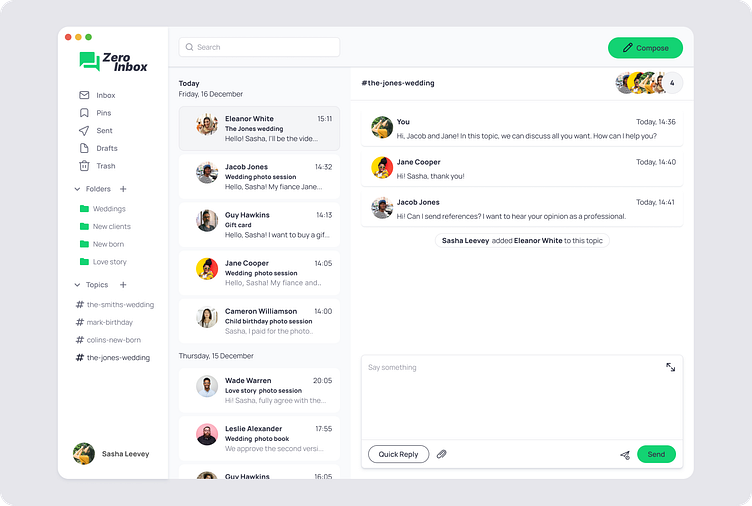Case Study | Email Client: Zero Inbox
Let me introduce you Sasha!
Problem Statement
Let's delve deeper into the problem faced by Sasha, using the 5WH questions:
Project goals
threaded chat-style email view
canned response
AI-driven suggestive text
smart folders and filter
topical organization
My role
Product Designer
Duration
6 weeks
User Flow
Show step-by-step how Sasha can achieve one of the goals of the project using an email client
Wireframes
Focused on the arrangement of elements, content hierarchy, and user flow
Allowing me to validate and refine the overall concept before investing time and resources into detailed visual design and development.
Visual Design
Creating a clean, minimalistic, intuitive, and user-friendly design
The main goal of the visual design phase was to ensure that the interface not only aesthetically appealed to users but also enhanced their overall experience by prioritizing simplicity, clarity, and ease of use.
Clean and minimalistic design principles were employed to achieve a visually uncluttered and organized interface. By reducing visual noise and unnecessary elements, the design aims to create a sense of calm and focus, allowing users to navigate and interact with the email client effortlessly.
The first user flow in action
Project goals:
open and respond
canned response flow
AI-driven suggestive text
Scenario 1:
a user opens an email client, views their inbox, and manually replies to the received message + uses AI-driven suggestive text.
Scenario 2:
a user opens an email client, replies to the received message with the help of a template saved earlier + uses AI-driven suggestive text.
Scenario 3:
a user opens an email client, replies to the received message, and adds a template for typical answers + uses AI-driven suggestive text.
The second user flow in action
Project goals:
smart folders and filters
AI-driven suggestive text
Scenario 1:
a user opens an email client, creates a new folder, and adds this message to the folder, then replies to the message + uses AI-driven suggestive text.
Scenario 2:
a user opens an email client, adds a message to an existing folder, then replies to the message + uses AI-driven suggestive text.
The third user flow in action
Project goals:
topical organization
AI-driven suggestive text
Scenario 1:
a user opens an email client, replies to the message, creates a new topic, adds people to this topic, then types in this topic + uses AI-driven suggestive text.
Scenario 2:
a user opens an email client, replies to the message, adds the message to an existing topic + uses AI-driven suggestive text.
Results and Conclusions
1. Positive User Feedback:
throughout the design and development process, I conducted user testing sessions and gathered feedback. Users appreciated the intuitive interface, time-saving features, and personalized approach to email management.
2. Future Development:
I plan to incorporate user feedback, monitor industry trends, and continue innovating to ensure my email client remains a cutting-edge solution for professionals.
The next steps in creating an email client involve a combination of further development, user feedback integration, and ongoing improvement.
I hope that someday my email client will become one of Superhuman's competitors :)