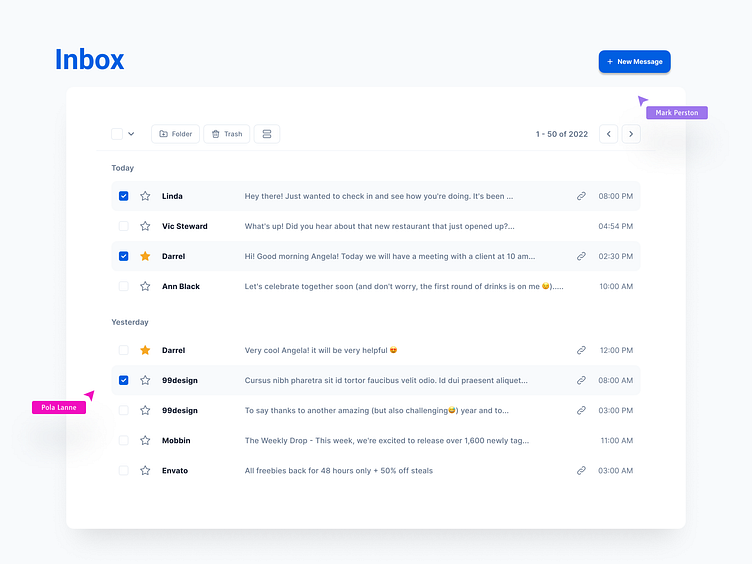Inbox
Inbox | UX | Inbox list page
Header: This should include the name or logo of the email application, a search bar to search for specific emails, and a menu button to access different sections of the application.
Inbox List: This is the main component of the inbox page and should display a list of all the emails in the user's inbox. Each email should include the sender's name, subject, date and time received, and a preview of the message. The emails should be organized by date, with the most recent emails at the top.
Filter: Users should be able to filter their inbox based on different criteria such as unread emails, flagged emails, emails from specific senders, and emails with attachments.
Toolbar: A toolbar should be included at the top of the inbox list page to allow users to perform various actions on their emails. These actions might include deleting emails, marking emails as read or unread, flagging emails, moving emails to different folders, or creating new folders.
Pagination: If the user has a lot of emails in their inbox, pagination should be included to break the inbox list into smaller, more manageable sections.
Footer: This should include links to the user's settings, help and support, and the ability to log out of the application.
Don't forget to press "L" if you enjoy watching this ❤️.
You can read my article on creating a "UX philosophy or who are UX Researcher"
Get in touch with me:
Behance | LinkedIn | Instagram
📩 Reach me at: linc.effect@gmail.com