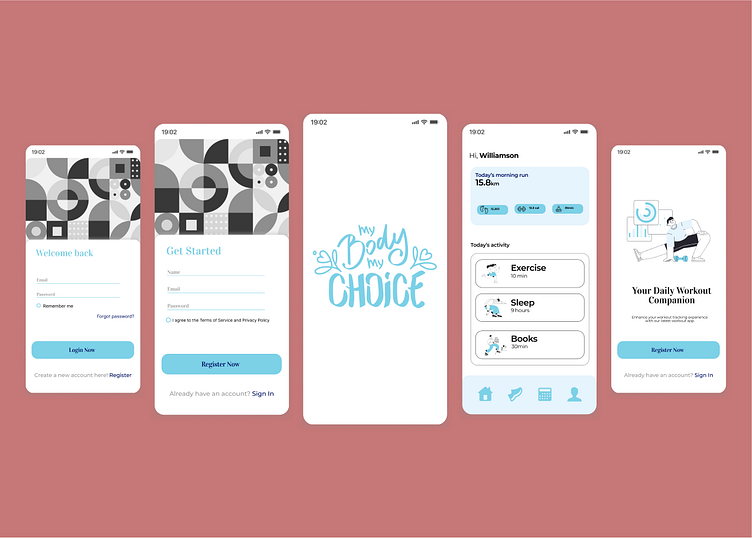Smart Activity Tracker
The UI of the smart activity tracker application is designed to be simple and minimalistic, with a focus on ease of use and accessibility. The application consists of several screens that provide users with information on their running and calorie burn activities, as well as features for planning their diet and tracking their daily activity.
The main screen of the application displays a summary of the user's daily activity, including the number of steps taken, calories burned, and active minutes. Users can easily navigate to different screens by tapping on icons at the bottom of the screen.
The running screen displays information on the user's running activity, including distance covered, time taken, and average pace. Users can also set goals for their running activity and track their progress towards these goals.
The calorie burn screen shows users how many calories they have burned throughout the day and provides tips for burning more calories through activities like walking or biking. Users can also set daily calorie burn goals and track their progress towards these goals.
The activity planner screen allows users to plan their daily activities and categorize them by type, such as cardio or strength training. Users can also set reminders to stay on track with their activity goals.
Finally, the diet planning screen allows users to track their food intake and set daily calorie and macronutrient goals. Users can also search for foods and recipes and save their favorites for easy access.
Overall, the UI of the smart activity tracker application is designed to be intuitive and user-friendly, providing users with the information and tools they need to stay on track with their fitness and health goals.